SGSE creates the first integration of intrusion panels within the Avigilon platform, including all models and product ranges of Vanderbilt’s SPC.
Avigilon stands as one of the major alternatives in the electronic security market, allowing complete control of a security system with cameras, access control, AI video analytics, alarm management, license plate reading, etc. Within a single environment, the Avigilon Control Center.
SGSE expands the high-performance features of ACC by including the ability to configure and manage SPC intrusion panels within ACC itself, allowing the creation of alarm relationships that will directly connect actions occurring on the panel with the alarms we can manage from ACC.
The supported models of SPC control panels are SPC4200, SPC4300, SPC5300, and SPC6300.
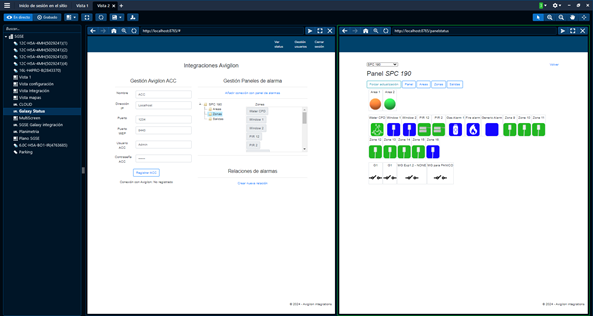
Ilustración 1: Vista ejemplo de la integración en ACC
Integration architecture
Both Avigilon (ACC) and the panels must be accessible from the network where the integration service resides, facilitating adaptation to various client network architectures. It is not necessary for the application to be on the same machine, allowing for distributed deployment.
Communications with the panel can be managed either by Ethernet, RS232_COM, or RS232_SOCKET.
The developed solution offers flexibility by allowing configuration to be tailored to the specific needs of each client.
Once communications with our control panels are established and the elements to be managed (zones, partitions, etc.) are configured, it is time to manage the interactions between ACC and the SPC panel, intuitively and simply relating SPC panel events to ACC alarms.
The solution includes a gateway or «intermediate service» that facilitates integration between the ACC system and SPC intrusion panels with bidirectional communication, allowing actions performed from ACC to reach the intrusion panels, and information generated by the panels to be transmitted to the ACC platform, enabling monitoring of the status of panel zones, outputs, and groups. This interactive management allows handling alarms generated by intrusion panels directly from the ACC interface.
Commissioning
Once we have completed the parameterization of the SPC intrusion panels, we will proceed with the parameterization of the ACC + SPC environment.
We will install the SGSE solution (SPC Monitor) and start with the configurations for communication with Avigilon and communication with the panels, all from the ACC client.
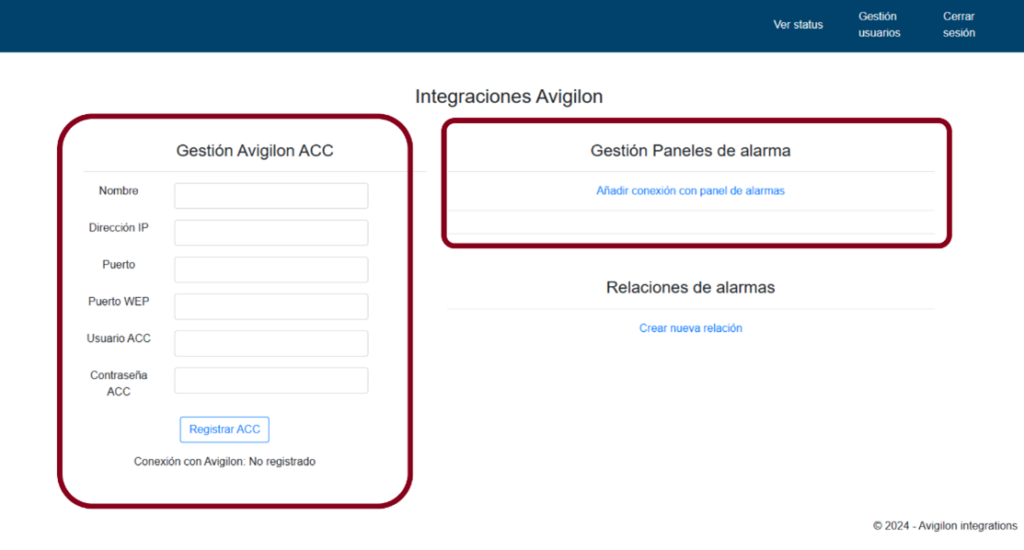
We will have a configuration environment with two well-differentiated parts: registration in ACC and communications with the SPC panel or panels.
After establishing communication with both the panel and ACC, it is time to create relationships between ACC and the intrusion panels. This relationship is established in a simple and guided manner, as we can observe in the following figure. We will create relationships between SIA events (SPC) and alarms from the Milestone platform.
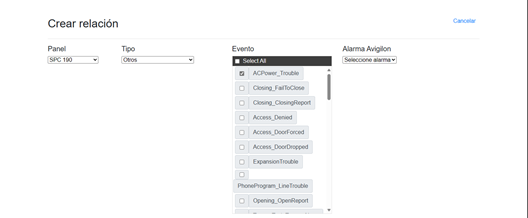
In the visual example provided, we can observe how an action zone (SPC) is parameterized such that when it generates a Burglary_alarm event, it triggers the activation of the selected alarm from the set of alarms available in ACC. It is possible to establish relationships between one or multiple SIA events managed by the SPC panel and associate them with an Avigilon alarm.
Synoptic
From ACC, we will be able to view the synoptic panel included in the solution provided by SGSE, through which we can see the states of the configured zones, outputs, and groups, as well as perform actions on them at any time as needed.

The different elements found within the synoptic panel are represented in the following table:
| ITEM | STATUS | ICON |
|
Zone type |
Infrared barrier |  |
| Barrier |  |
|
| Fire |  |
|
| Gas |  |
|
| Glass break |  |
|
| Flood |  |
|
| Magnetic contact |  |
|
| P2P |  |
|
| Panic button |  |
|
| Seismic |  |
|
| Technical |  |
|
| Temperature |  |
|
| Volumetric |  |
|
| Watch IN |  |
|
| Watch OUT |  |
|
| Xtralis ADPRO |  |
|
|
Area |
Normal | 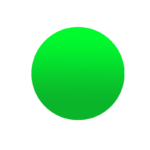 |
| Armed | 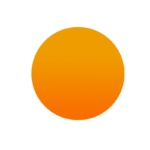 |
|
| Partially armed | 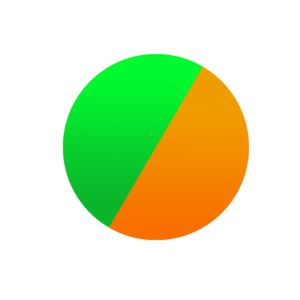 |
|
| Unknown | 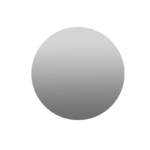 |
|
|
Zone |
Normal |  |
| Armed |  |
|
| Alarmed |  |
|
| Inhibited |  |
|
| Bypass |  |
|
| Tamper |  |
|
| Malfunction |  |
|
|
Output |
Disabled | 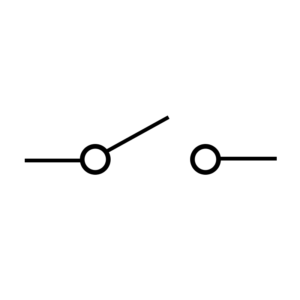 |
| Enabled | 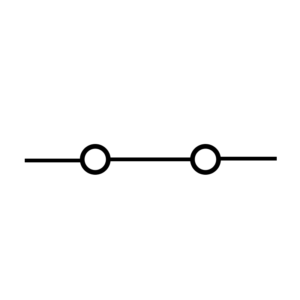 |
|
| Unknown | 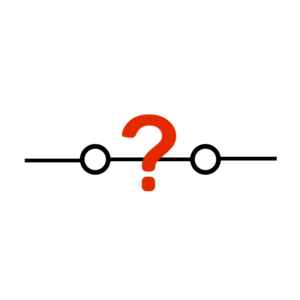 |
Not only can we view the status of the configured zones, outputs, and groups of our panels, but we can also perform actions on them. By right-clicking on any element, we will display a contextual menu that shows the permitted actions for the selected element. We will select the action, and with a simple click, it will be executed.
Depending on the element on which we right-click, the actions to be carried out will vary.
Regarding groups, we can:
- Disarm
- Partial Arming A
- Partial Arming B
- Full Arming
- Forced Arming
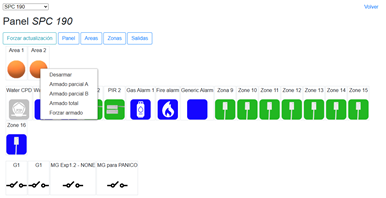
Regarding zones, we can:
- Inhibit
- Uninhibit
- Isolate
- Deisolate
- Restore
- Confirm alarm
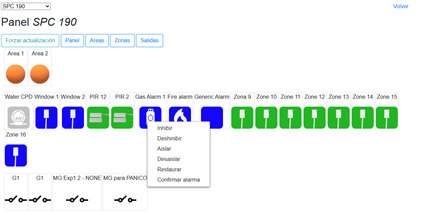
Regarding outputs, we can:
- Activate output
- Deactivate

Floor plan
SGSE takes a further step to facilitate the visual management of intrusion panels by creating a planimetric management feature that is incorporated as a solution in the ACC client.
Users will be allowed to add, edit, and delete plans, as well as choose the elements to incorporate into each plan: Panels, zones, partitions, outputs, and cameras.
The planimetric environment will consist of 3 sections:
Management Tree: From where users can navigate between plans or layers, and through a color code, it will show the status of each of the events that occur in each layer.
Management of the plan itself: Where the states of the elements provided on the plan are represented with their respective icons. This solution brings some very interesting novelties to facilitate the understanding of the elements that make up the map. It allows us to expand the details regarding the installation elements, with a simple click on the desired icon, a label with its detailed description will appear.
Another functionality provided is the ability to perform actions; each icon will display a menu showing the available actions for the selected element.
Furthermore, by allowing the inclusion of available cameras in Avigilon, hovering over them will display the real-time image.
- Interactive Zoom: At the bottom of the planimetric manager, a menu appears indicating the amount of zoom performed and which part of the map we are viewing.
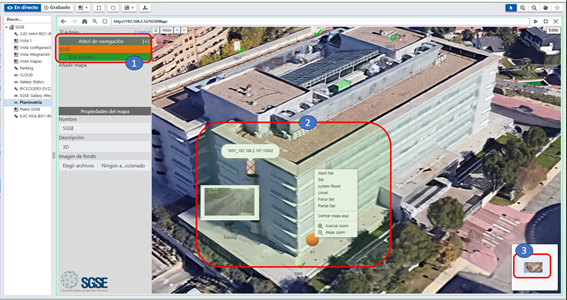
Video demo
Integrate intrusion with Avigilon through SGSE

