

The detection of an intrusion acquires a greater dimension when it is accompanied by images. Therefore, a protection system that incorporates a CCTV system and an intrusion detection system is presented as a more complete solution than a CCTV system without intrusion, or an intrusion system without images.
If we can integrate the alarms generated by the intrusion detection system into a VMS with which we manage our CCTV installation, the system acquires sufficient characteristics to form a good protection system.
Thanks to the plugin developed by SGSE’s R&D department, it is possible to receive alarms from Galaxy Dimension intrusion panel into Mobotix Hub in Mobotix Hub. In this way, we can monitor the status of the intrusion installation from the Mobotix Hub interface.
For this, once the plugin is installed, it will be necessary to configure the Galaxy Dimension intrusion panel, indicating the model that you want to integrate into Mobotix Hub, as well as the network addressing data. Based on this information, lists will be uploaded with the possible groups, zones and exits that the plant can manage. We will have to select those elements that our panel actually contains.
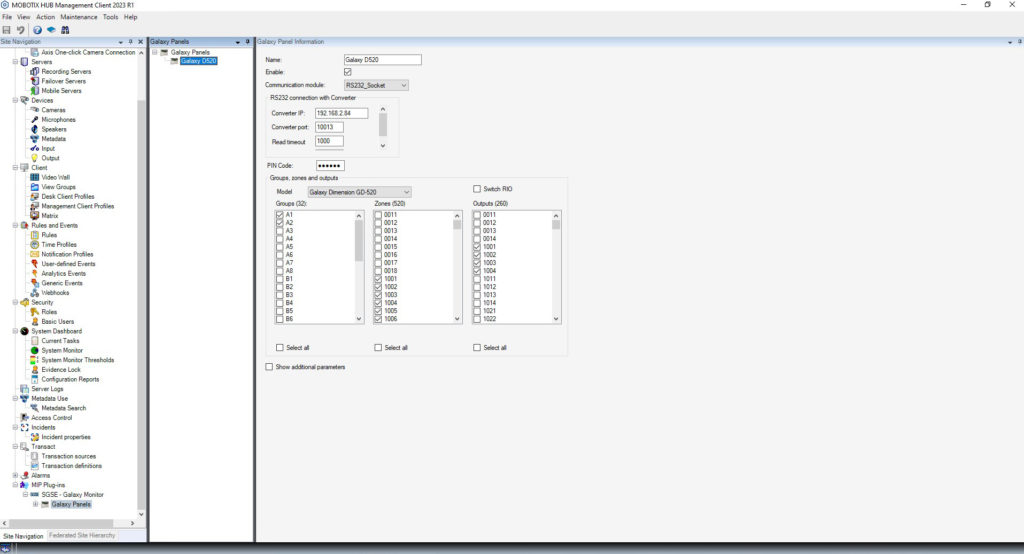
After completing the configuration, the elements associated with the panel itself and the selected groups, zones and exits will be created in Mobotix Hub. This process can take a while, depending on the number of items. When finished, it will show us a message indicating that the process has ended.
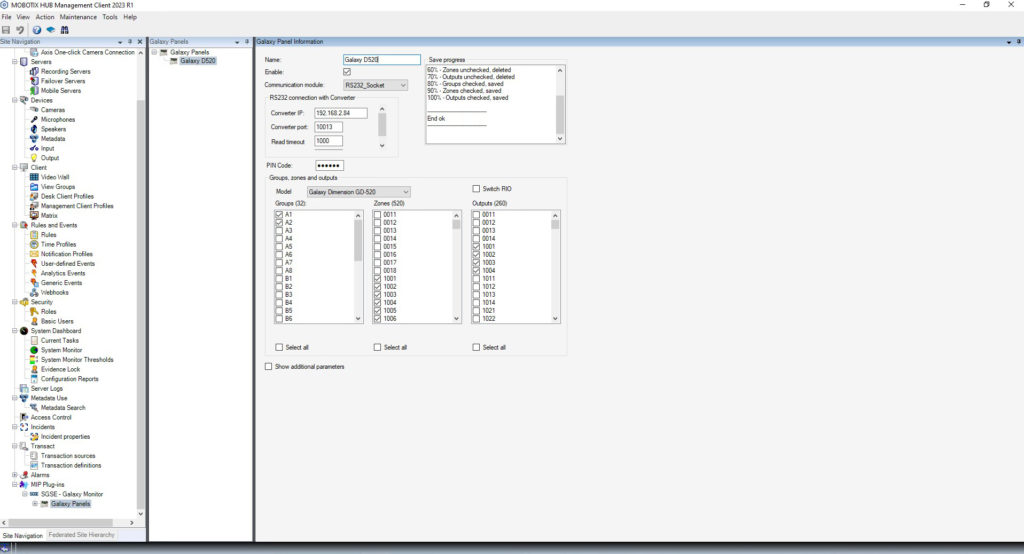
By having these elements, we can drag them onto a plane in the SmartClient, and thus visualize at the moment if an alarm associated with any of them has been received, by means of Mobotix Hub’s own flashing red circle, in addition to seeing the alarm on the alarm list.
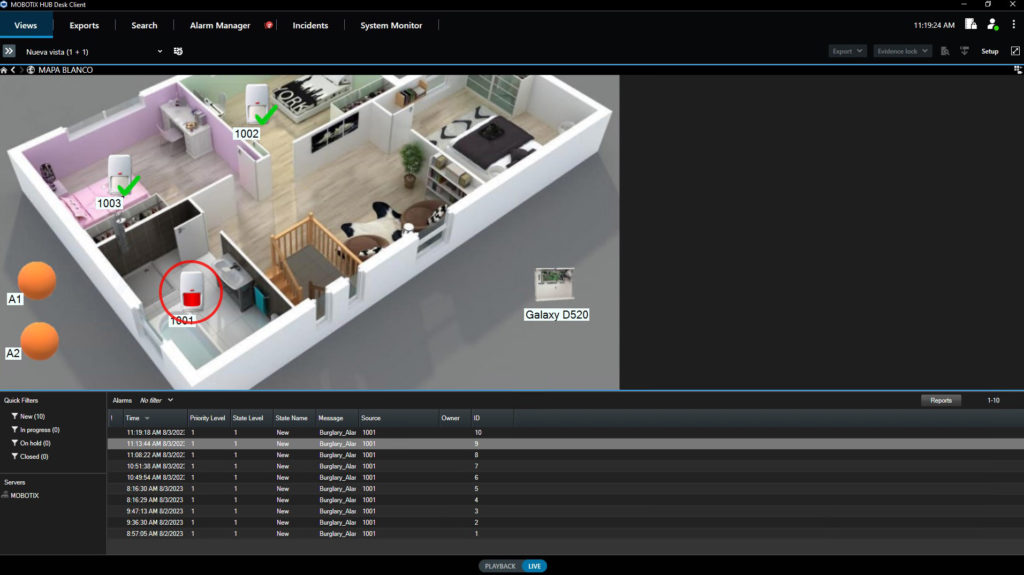
The plugin installation incorporates a new group of events in Mobotix Hub, which contains the events that can reach us from the Galaxy Dimension intrusion panel through its communication protocol. For each of these events, we can select whether we want it to be considered as an alarm, thus obtaining alarms only on the events that we consider necessary. In this way, the level of customization of the solution and alarm monitoring is maximum.
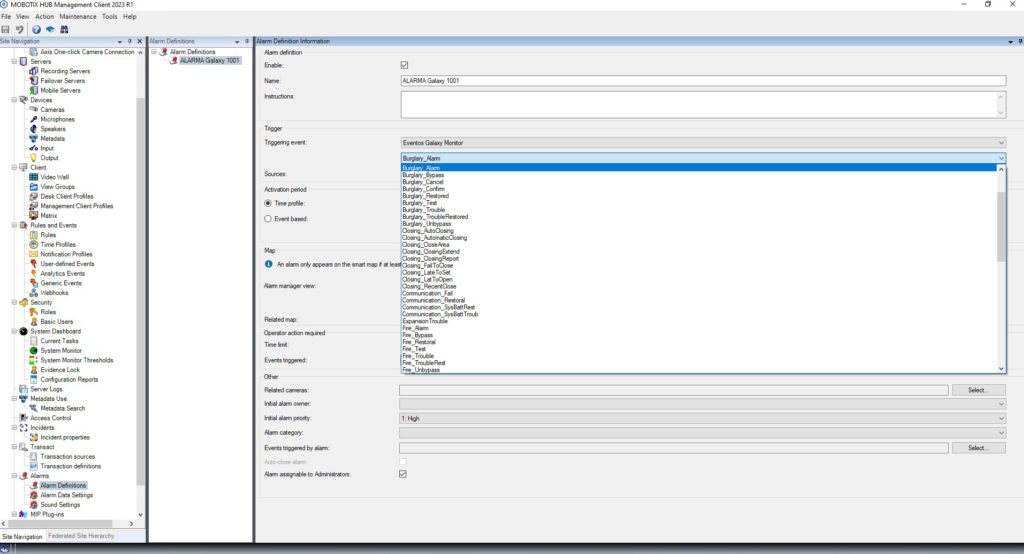
For example, we could define that burglary alarm events are considered in Mobotix Hub as alarms, regardless of the zone in which the detection was made. However, we could also define that the zone tamper event, or the power failure event, was considered alarm for a series of zones, which could be more critical, but not for the other zones.
In addition, for each of these events, we can configure Mobotix Hub rules that are triggered automatically when receiving such an event from a certain source, causing the actions configured in the rule itself to be executed without the need for the intervention of no operator.
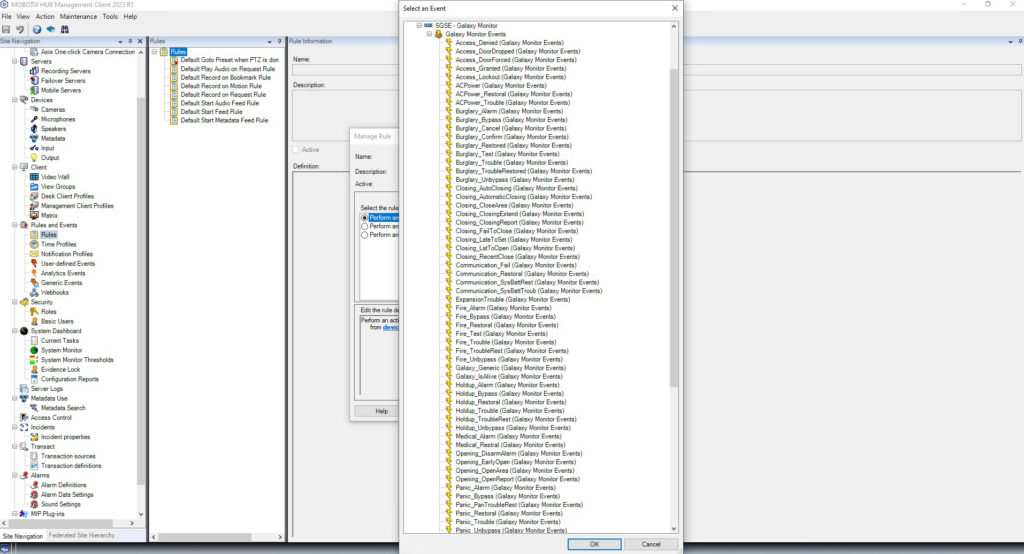
In this way, we could program rules, for example, to receive email notifications when a certain group is disarmed, or to start the recordings of a group of cameras when we receive the notification that a group has been armed, when the feeding of an area, etc.
Along with the alarm reception functionality, the plugin adds the possibility of interacting with the control panel through specific commands for each type of element.
From the plane where we have displayed the icons, we can launch the commands using the context menu of each icon. Depending on the type of element on which we right-click, the corresponding options are displayed:
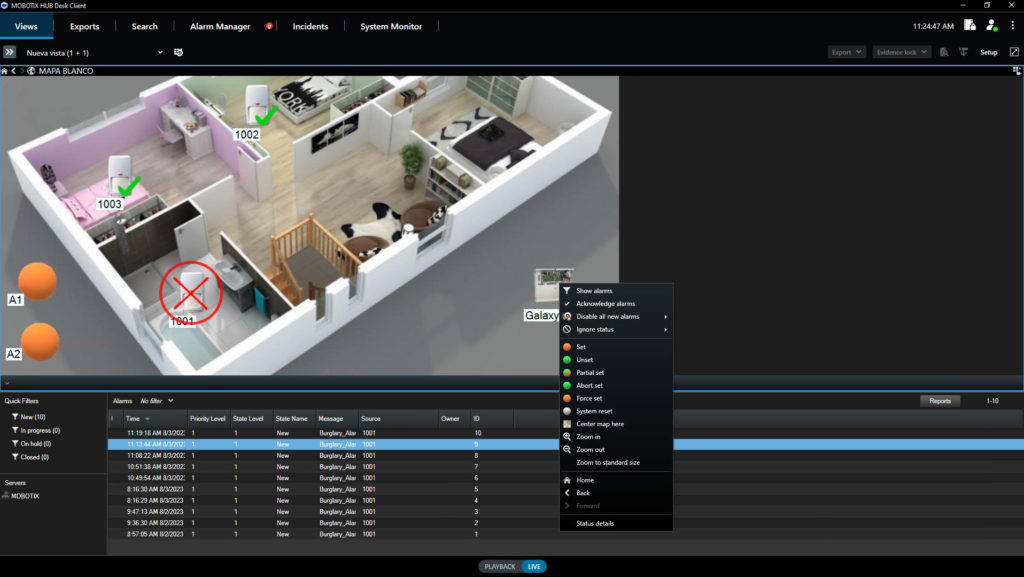
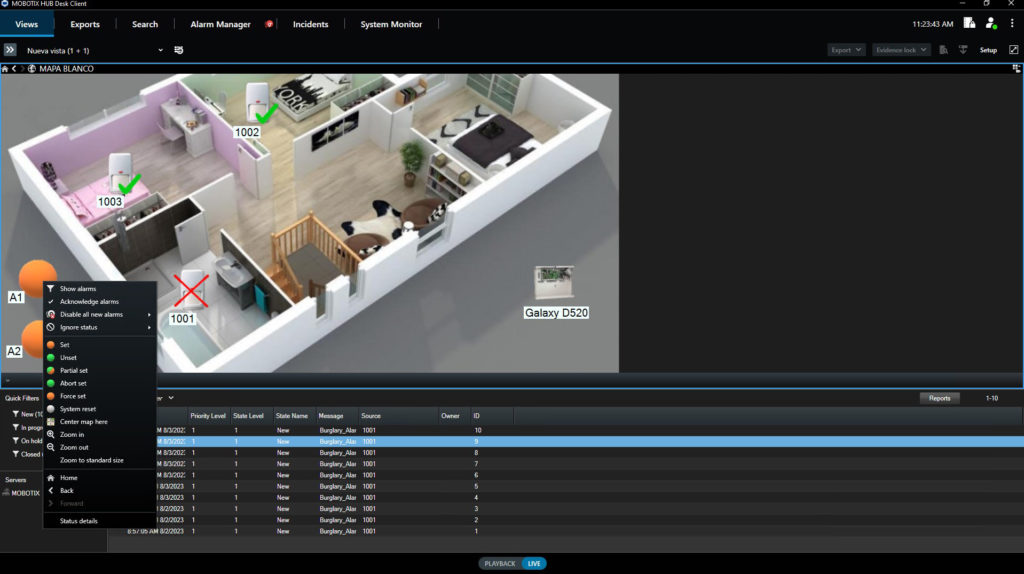
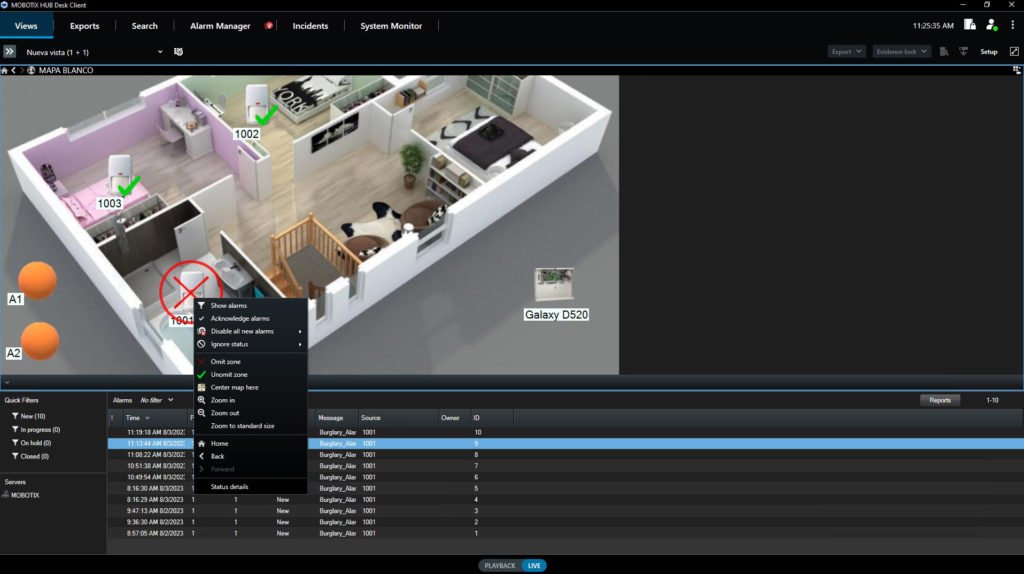
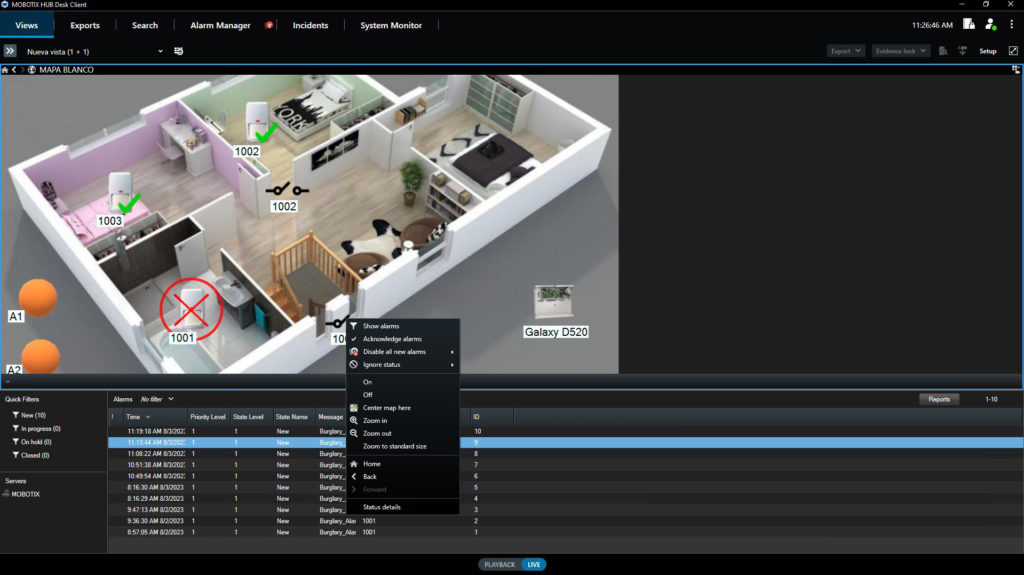
In this way, we will be able to arm and disarm the entire control panel, a group, perform a partial arming, bypass zones, restore them, activate outputs, etc. from the plane displayed on the SmartClient. In addition to the flashing red circle around items that have an active alarm, the different icons will update to indicate the item’s status, so you can quickly see if the groups are armed, unarmed, or directly armed, and if zones have been omitted or not.
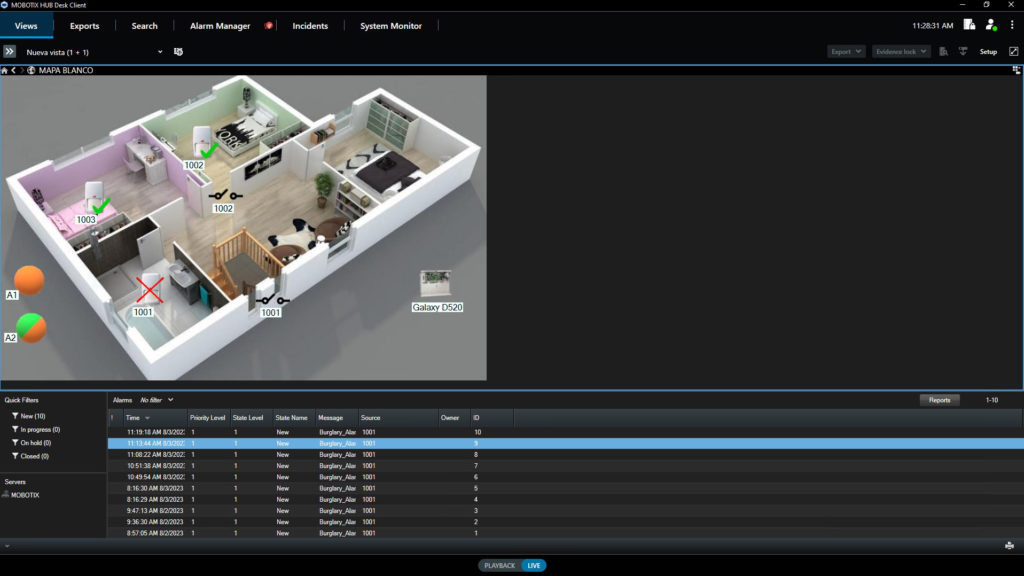
The plants currently integrated are the Galaxy Dimension in its different versions:
GD-48
GD-96
GD-264
GD-520
In order to use the plugin, since the communication established between it and the panel is an IP communication, it is necessary that the control panel has the Ethernet module (E080).
It is also important to note that it is not possible to command the Galaxy Dimension from two different points through the same IP connection through the Ethernet module. Therefore, if connections are made through the Ethernet module to control the control panel from a point other than Mobotix Hub, the plugin will not be able to send commands to the panel, but will be able to monitor the alarms and the status of the elements.
If you want to be able to send commands to the Galaxy DImension control panel from the plugin and also have control from another point, such as from a CRA, the connection with it must be established by another means, such as telephone dialing (consult the manufacturer available options).
DOWNLOAD THIS ENTRY IN PDF
© 2025 SGSE - Soluciones Globales de Seguridad Electrónica. Creado usando WordPress y el tema EmpowerWP.