SGSE has launched the first two-way integration of intrusion panels into Avigilon’s ACC software platform, incorporating all of manufacturer Honeywell Commercial Security’s Galaxy Dimension and Galaxy Flex models and product ranges.

Avigilon is ranked as one of the big players in the global electronic security market, enabling full control of security systems through high performance cameras, access controls, video analysis with AI, and alarm management and car number plate recognition, among other things. All this can now occur within a single environment: the Avigilon Control Centre (the ACC).
SGSE has enhanced ACC’s high performance offering by making it possible to configure and manage the Galaxy intrusion panels from within the ACC itself, enabling the creation of alarm connections that directly link the actions performed at the panel with the alarms that can be managed from the ACC.
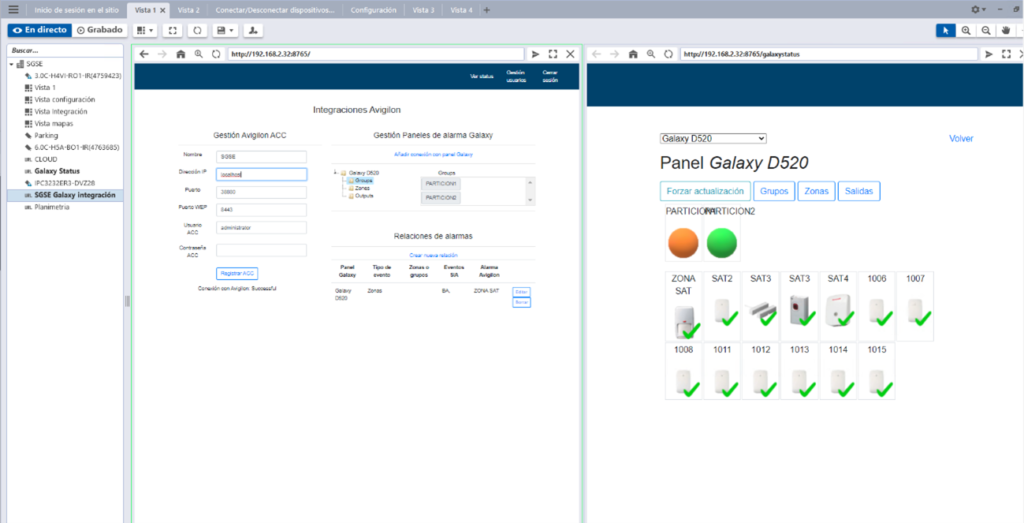
The Galaxy Dimension and Galaxy Flex control panel models are shown in the table below:
| IMAGE | SERIES | PART NUMBER |
 | DIMENSION | GD048 |
| GD096 | ||
| GD264 | ||
| GD20 | ||
 | FLEX | FX20 |
| FX50 | ||
| FX100 |
Integration architecture
Both the ACC and the panels must be accessible from the network in which the integration service is located, thus making them adaptable to any type of network architecture for any client. It facilitates a distributed deployment which always works with the Windows operating system, although it is not necessary for the application to be on the same machine.
The communications with the panel can be managed either via Ethernet or via the rs232_com or rs232_sockect. This means that the configuration can be tailored to the needs of the client, which allows for greater flexibility, as shown in the image below:
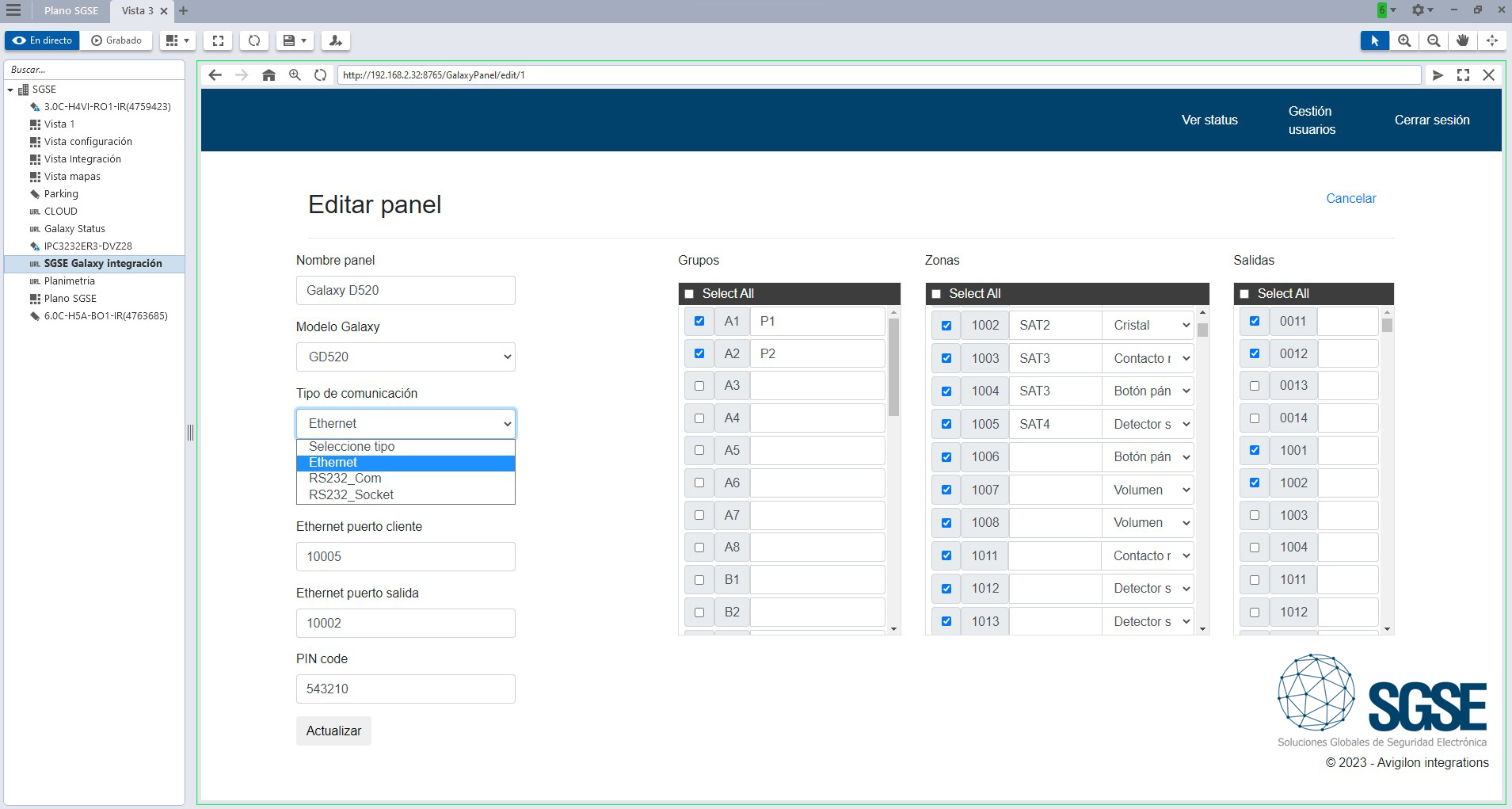
Once the communications with the control panels have been established and the elements to be managed have been configured (into zones and partitions, for example), it is time to manage the connections between the ACC and the Galaxy intrusion panels, which involves connecting the events that take place within the Galaxy intrusion panel with the ACC alarms in a straightforward and user-friendly way.
The solution consists of an “intermediate service” gateway that facilitates the two-way integration between the ACC system and the Galaxy intrusion panels. The communication flows and the information about the actions performed at the ACC reaches the intrusion panels, before being sent from the intrusion panels to the ACC platform. This makes it possible to monitor the status of the panel’s zones, outputs and groups. With this interactive management, the alarms generated by the intrusion panels can be managed from the ACC interface itself.
Implementation
Once the parameterisation of the panel or the Galaxy intrusion panels has been carried out, the parameterisation of the ACC+ Galaxy environment needs to take place.
This involves installing the SGSE solution (Galaxy Monitor) and the first step in this respect is to configure the communication with Avigilon, as well as the communication with the
panels, from the ACC client.
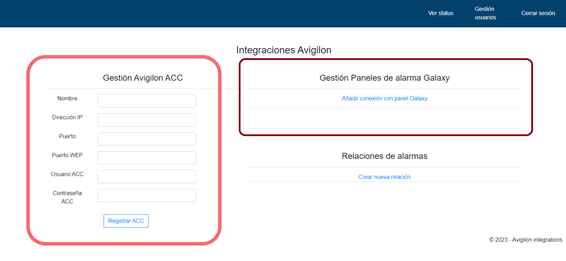
The image above shows a configuration environment with two distinct parts: registration in the ACC and communication with the panel or Galaxy panels.
Once the communication with the panel and the ACC has been established, it is time to create the connections between the ACC and the intrusion panels. These connections can be set up easily and there is guidance available for this, as shown in the image below.
Connections are created between the SIA events (Galaxy) and the Milestone platform alarms.
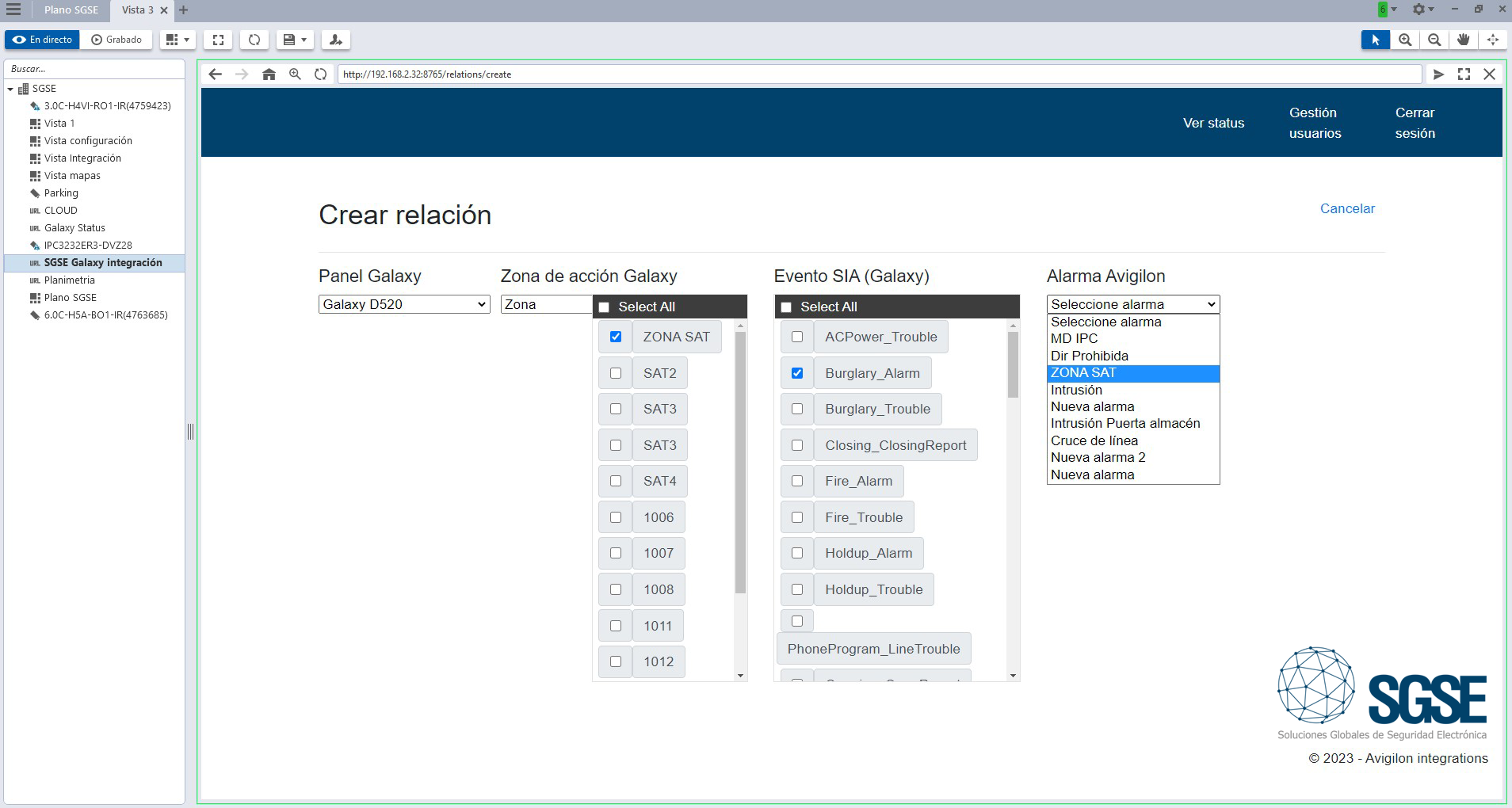
The example shows how to configure a Galaxy action zone. When a “Burglary Alarm” event is set up, this will result in the activation of the alarm that has been selected from all the alarms available in the ACC. Connections can be established between one or several SIA events managed via the Galaxy panel and an Avigilon alarm, enabling the linking of an Avigilon alarm with one or more SIA events.
Overview
The overview panel incorporated into the solution created by SGSE can be viewed from the ACC. The status of the zones, outputs and configured groups can be viewed from here, and action can be taken on these when required.
The operator can view all the deployed intrusion elements and their statuses at a glance. These elements are displayed in an accessible format and the operator can act on them quickly and easily.
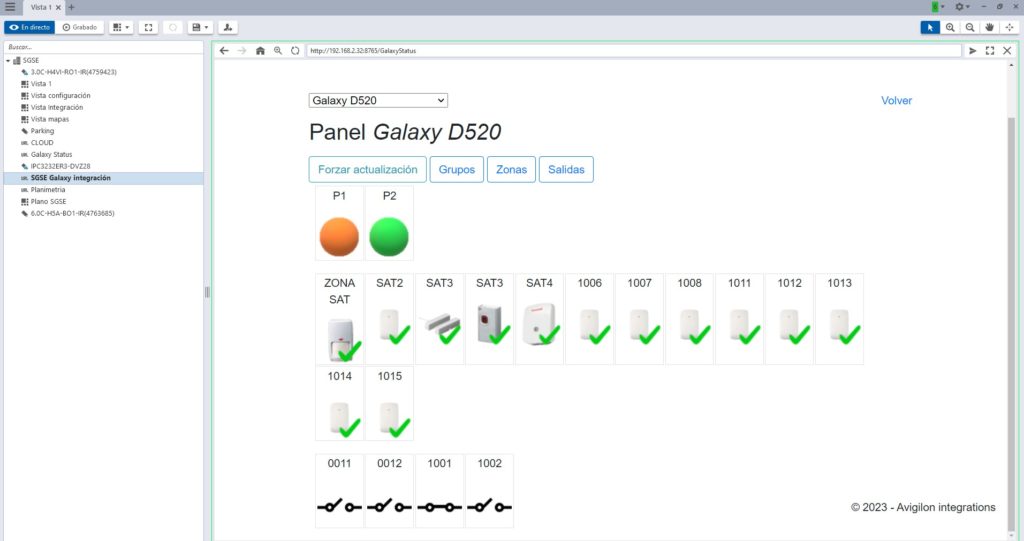
The different elements that can appear in the overview panel are shown in the table below:
| ITEM | STATUS | ICON |
Type of zone | Volumetric |  |
| Broken glass |  | |
| Magnetic contact |  | |
| Panic button |  | |
| Seismic detector |  | |
Group | Normal | 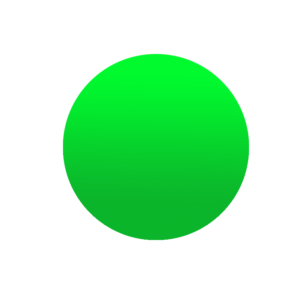 |
| Armed |  | |
| Partially armed | 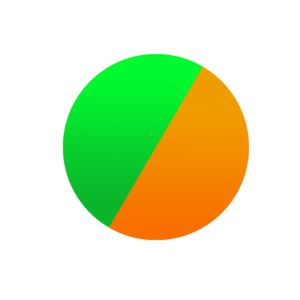 | |
| Unknown | 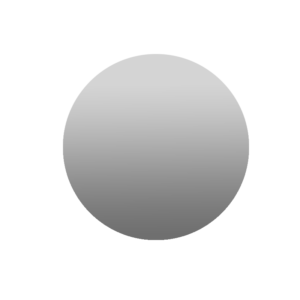 | |
Zone | Normal |  |
| Alarmed |  | |
| Omitted | 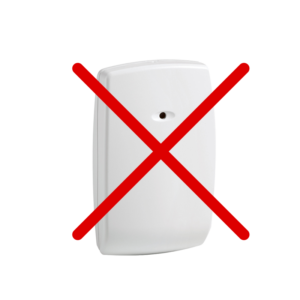 | |
| Unknown |  | |
Output | Deactivated | 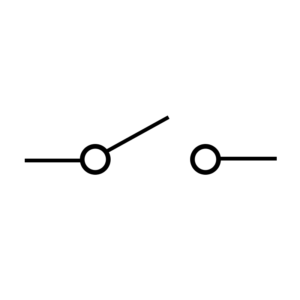 |
| Activated | 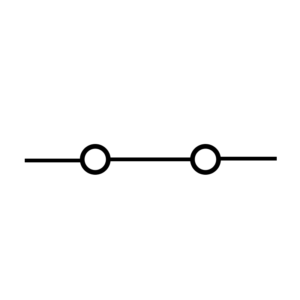 | |
| Unknown | 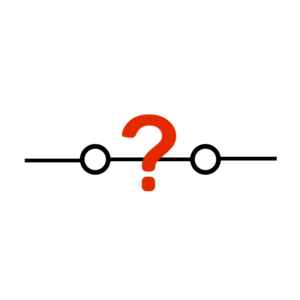 |
Not only can we see the status of the zones, outputs and groups configured from the panels, but we can also perform actions on them. Rightclick on any element and a drop-down menu will appear that will show the actions that are available for it. The action can then be selected and will be performed with just one click.
The actions that are available will vary according to the element you right-click on.
For the groups, the following actions are available:
• Set
• Unset
• Partial set
• System reset
• Abort set
• Force set
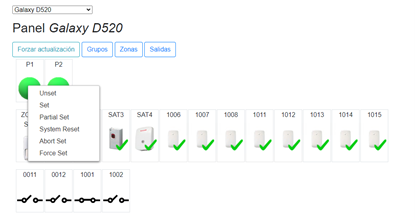
For the zones, the following actions are available:
• Omit
• Unomit
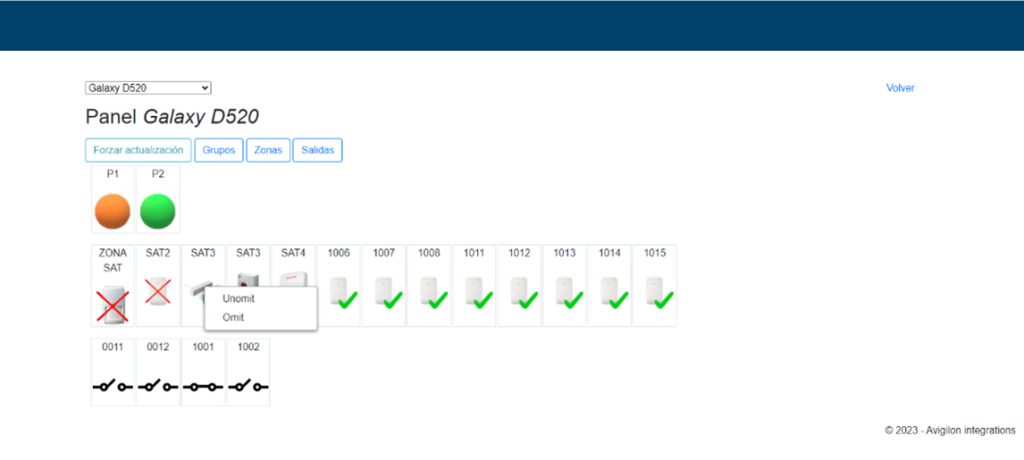
For the outputs, the following actions are
available:
• Activate
• Deactivate
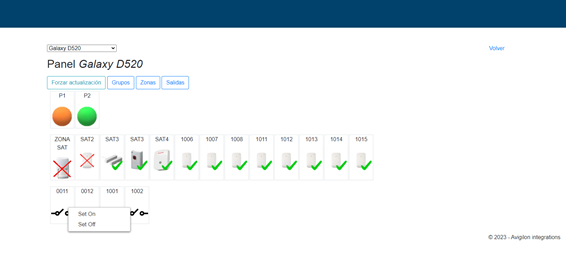
Planimetry
SGSE goes a step further in order to facilitate the management of the intrusion panels through visual means. This is achieved through the planimetric management of a facility, which is incorporated into the ACC as a solution for the client.
Plans can be added, edited and deleted, and elements, such as panels, zones, partitions, outputs and cameras, can be selected for incorporation into each plan.
The planimetric environment consists of three sections:
Navigation tree. It is possible to switch between plans and layers in the navigation tree environment. The colour-coding shows the status of each of the events that take place in each layer. Working with a parent or main plan with its corresponding child or secondary plan structure, the operator can easily view the status of the different plans and quickly locate the areas where alarms have been set off in the system.
The greater the number of plans in the graphic interface, the more useful this navigation tree will be in terms of quickly showing the operator where the system alarms are located.
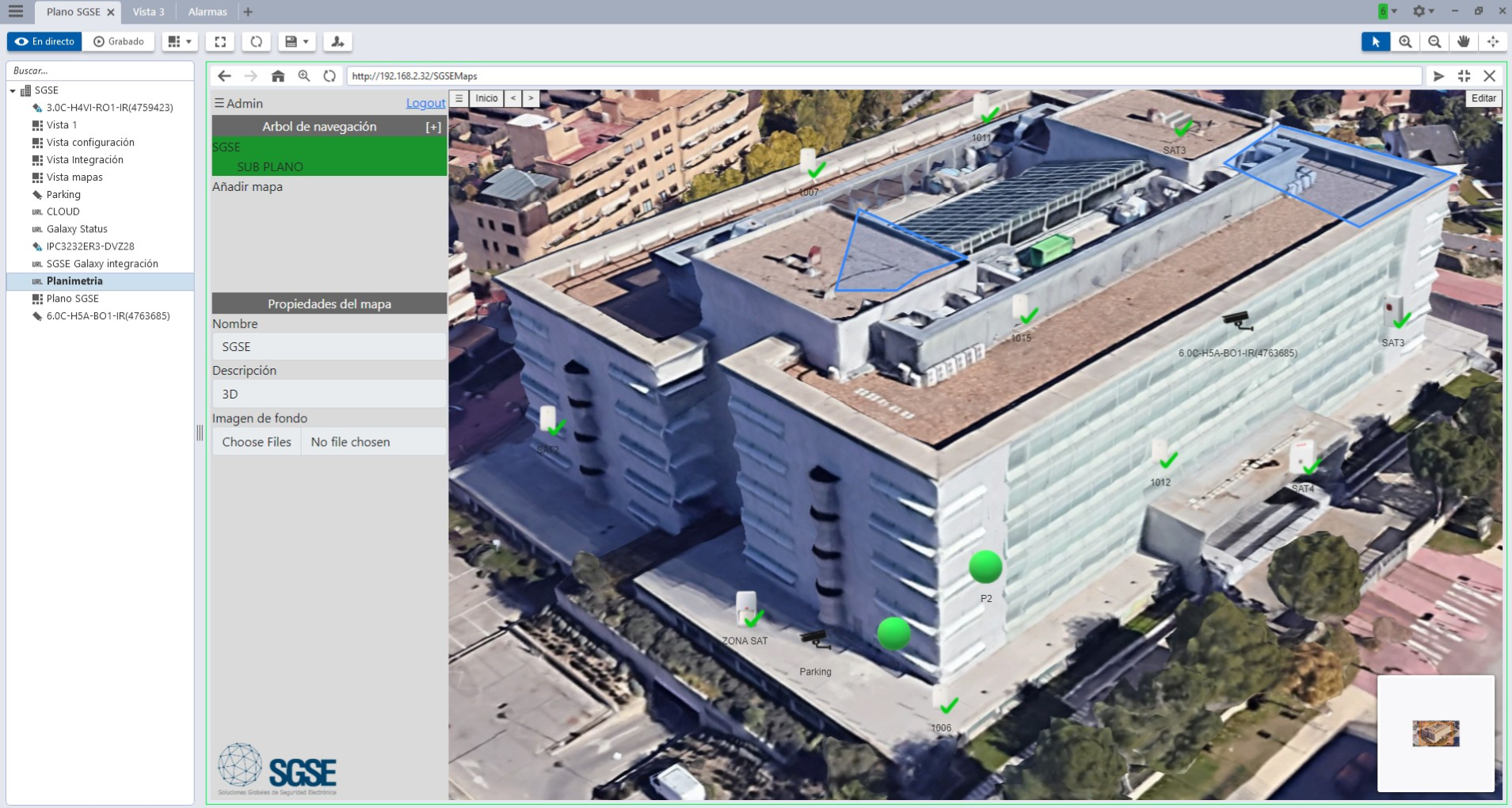
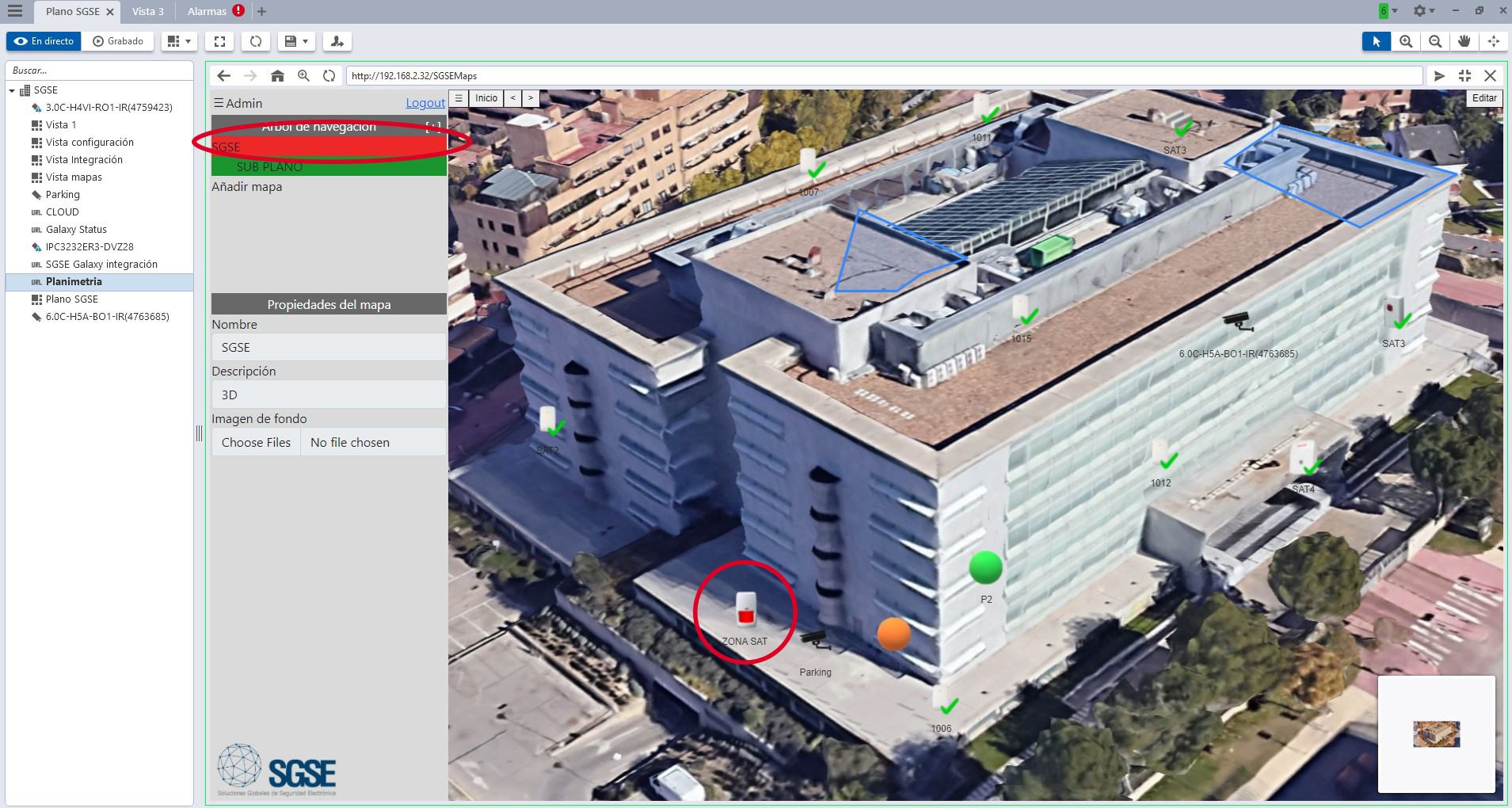
2.- Management of the plan itself. This is where the status of the elements added to the plan are shown with their corresponding icons. This solution offers very interesting innovations when it comes to facilitating the compression of the various elements that make up the plan.
It is possible to expand on the details that are available about the different elements of the facility, and a label with a detailed description will appear with just one click on the selected icon.
One of the other functionalities offered is the ability to perform actions; each icon will display a menu where the actions available for the selected element are shown.
Also, this solution makes it possible to add all the cameras that are available to the Avigilon platform. Hovering the mouse over these cameras will display the image of the scene in real time captured by the camera in question, as a means of supporting the operator.
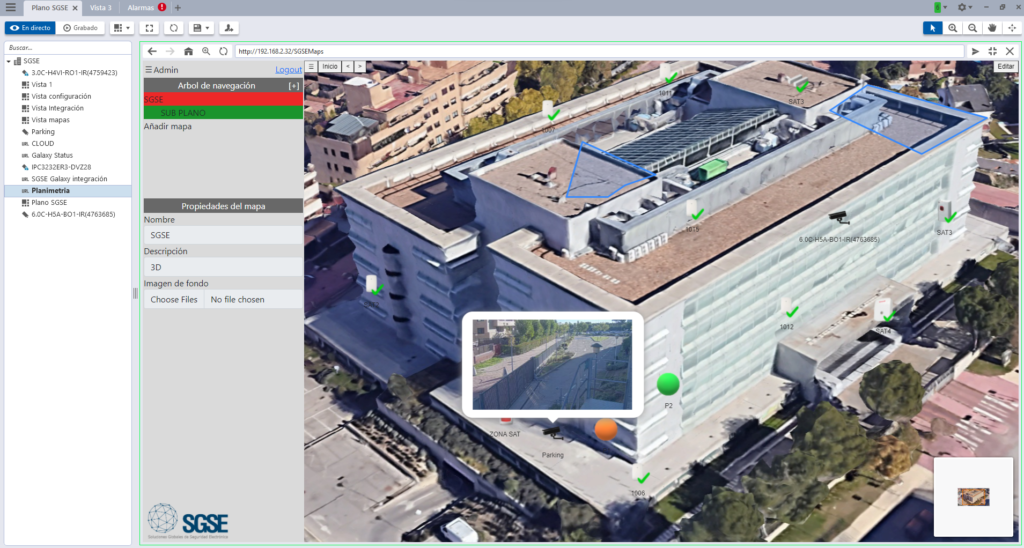
3.-Interactive zoom. At the bottom of the planimetric management screen, there is a menu which shows the zoom magnification figure for the image and the part of the plan that is being viewed.
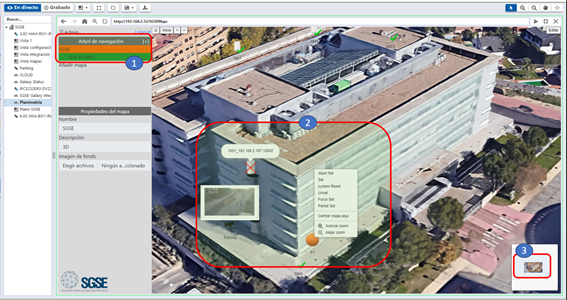
To facilitate the identification of cameras and intrusion devices in control centres where the contrast is low, the graphic environment created by SGSE enables quick and easy access to the information associated with each device by clicking on its corresponding icon.
The image below shows how the information about the camera is displayed on the plan:
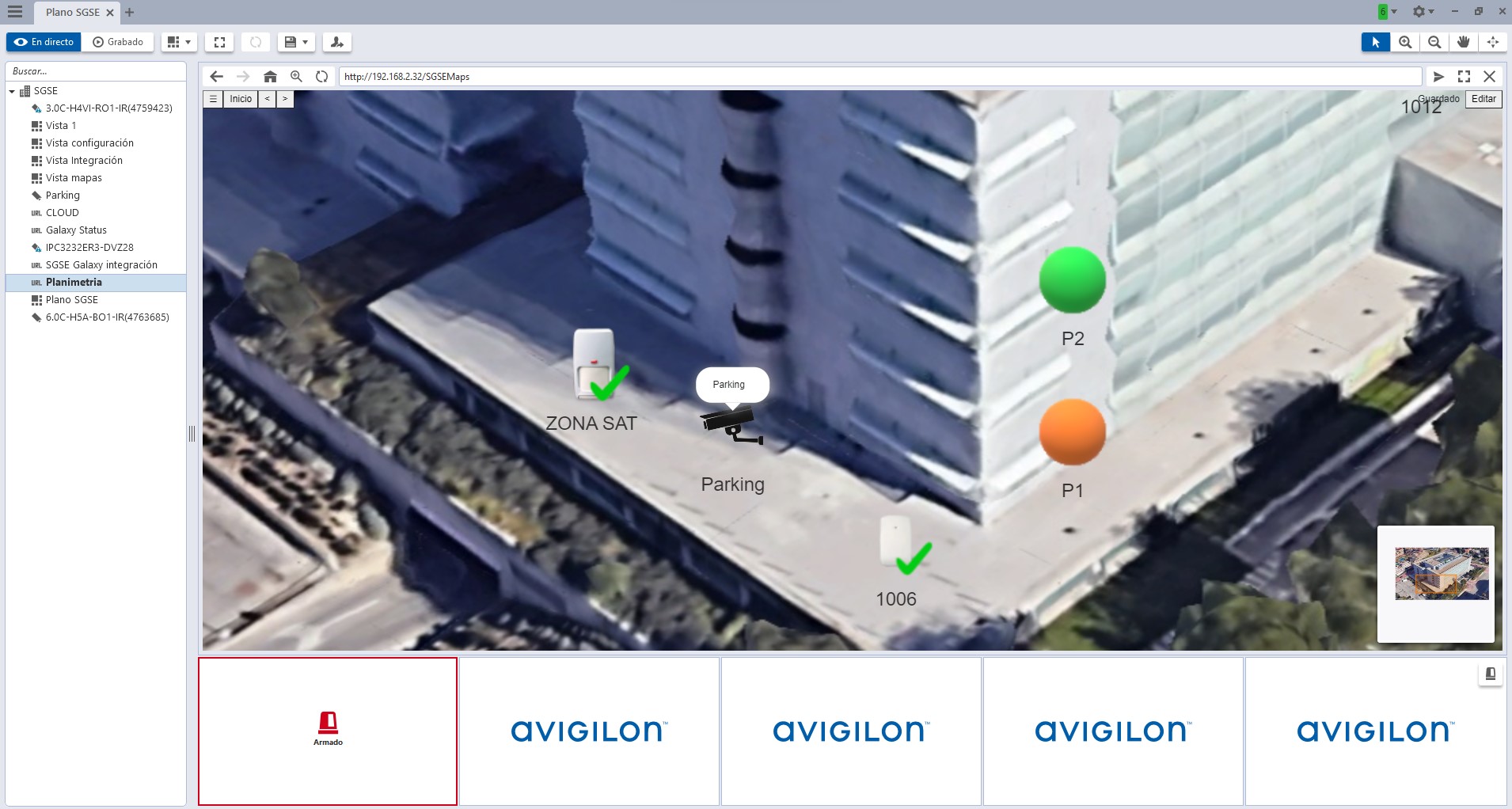
The image below shows how the information about the intrusion device is displayed on the plan:
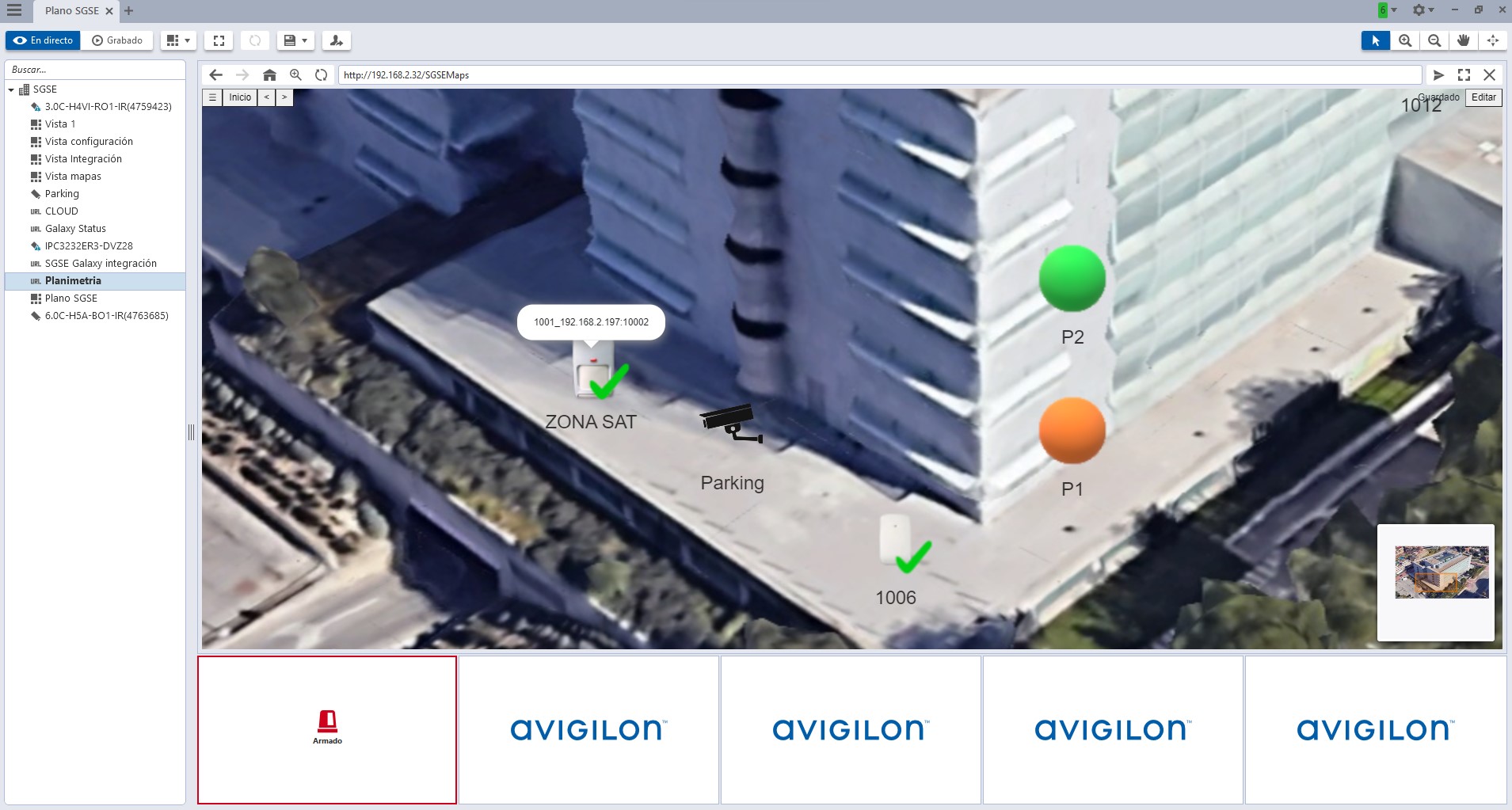
How a change in the status of an intrusion device is displayed
So that the operator can clearly see that the change in status action that they have requested for a device is being performed correctly while they are waiting for confirmation from the intrusion panel, SGSE has included a moving virtual wheel in its icons to indicate that the status of the device is being updated.
The image below shows the virtual wheel during a process that usually takes seconds. This avoids the need for the operator to repeat the change in status request if they are in any doubt about whether the action has been requested correctly.
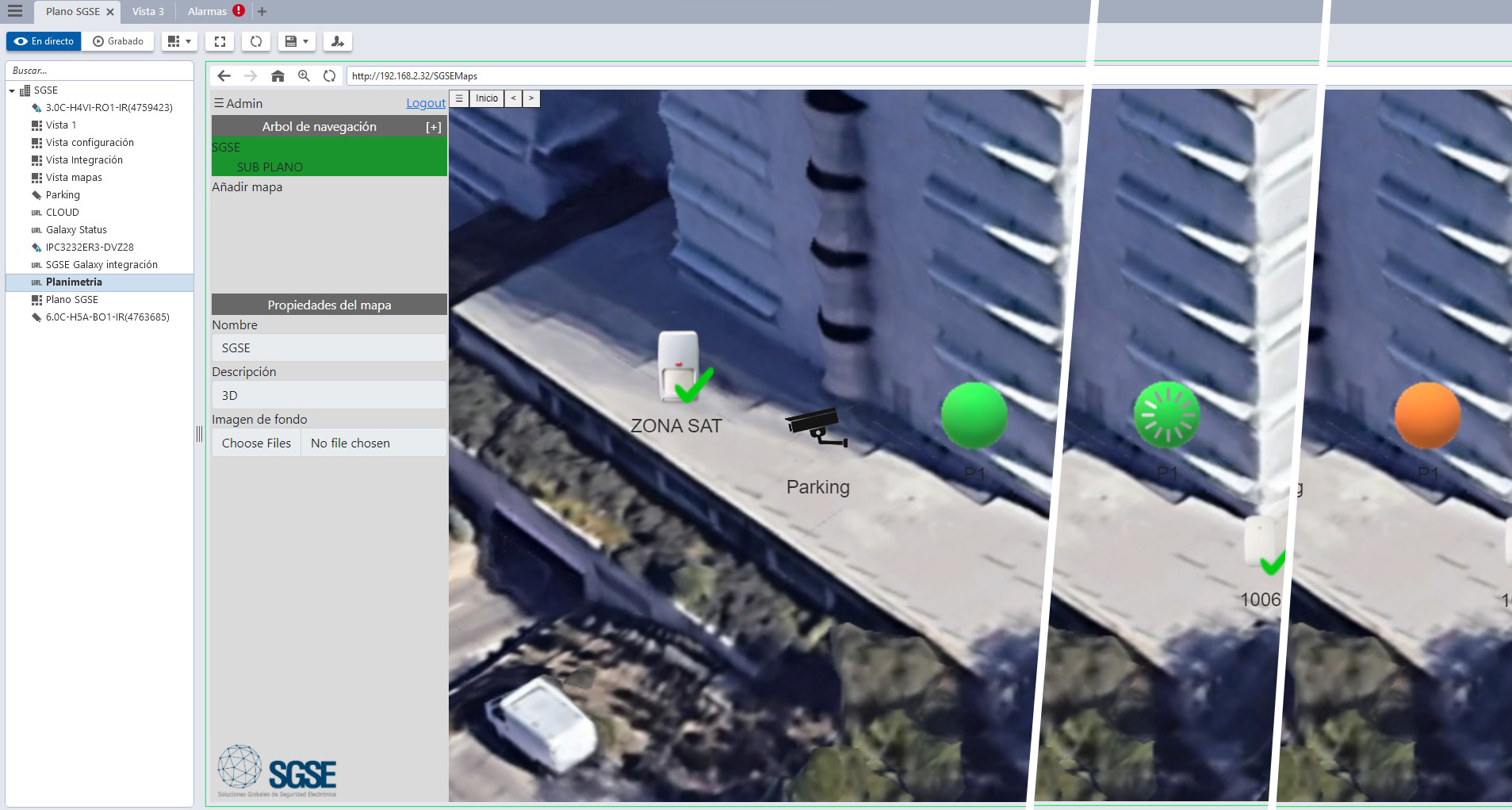
Real-time forensic analysis thanks to SGSE integration
Since the intrusion panels developed by SGSE are integrated within the ACC and not at a top layer level for the purpose of just managing events, this enables us to take advantage of the advanced functionalities of this software platform.
Without a doubt, one of the most important functionalities is the possibility of carrying out a forensic analysis in real time when an alarm signal is received so that the operator can resolve any difficulties that arise.
Among the alarms that are included within the Avigilon-based system are the following: the alarms triggered by the artificial intelligence found on this manufacturer’s cameras or those of third parties through the ACCX-VAC licences that come, for example, with the perimeter protection system for an enclosed area. The signals from Galaxy intrusion panel alarms can now also be received in the system.
All these alarms, together with their associated videos, can be found in the alarm panel shown in the image below. This enables the operator to make a quick decision about each alarm.
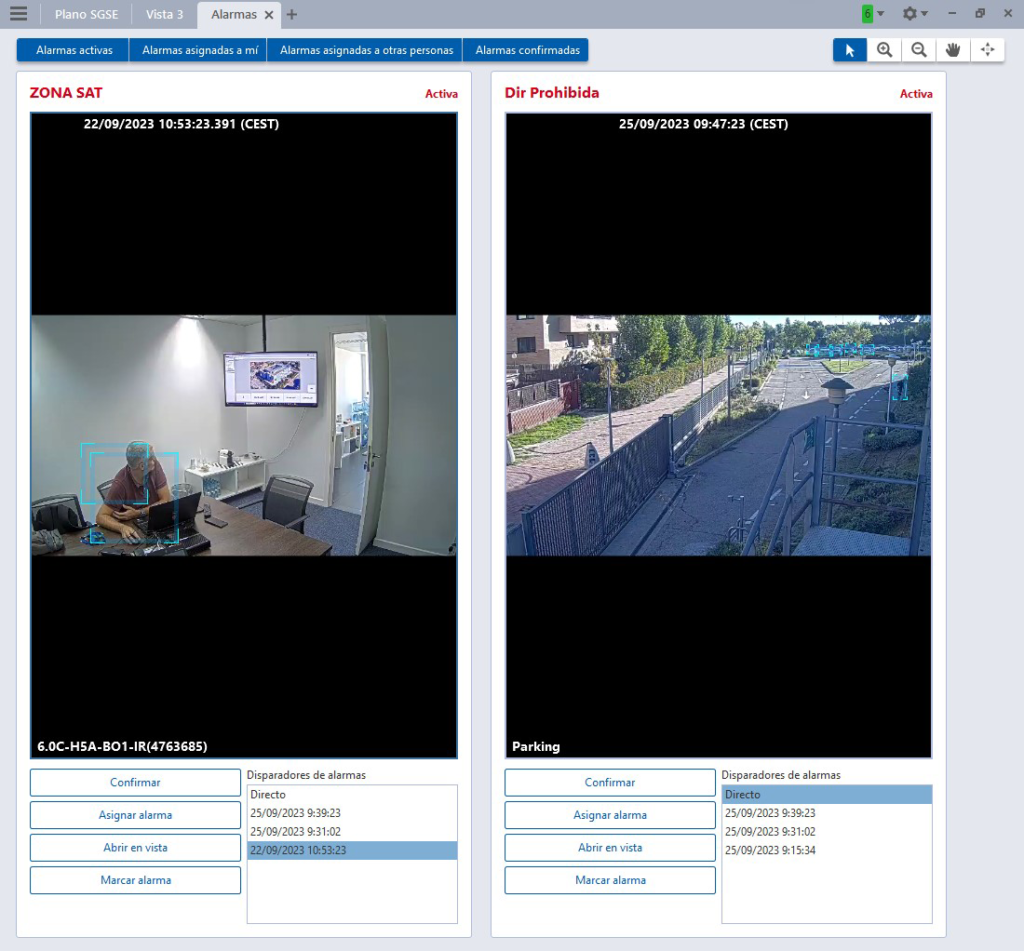
The way it operates is very similar to that of the management software used in alarm receiving centres: when the operator does not have enough information to make a decision, the recorded video footage associated with the alarm can be accessed quickly to get more information or to watch it live.
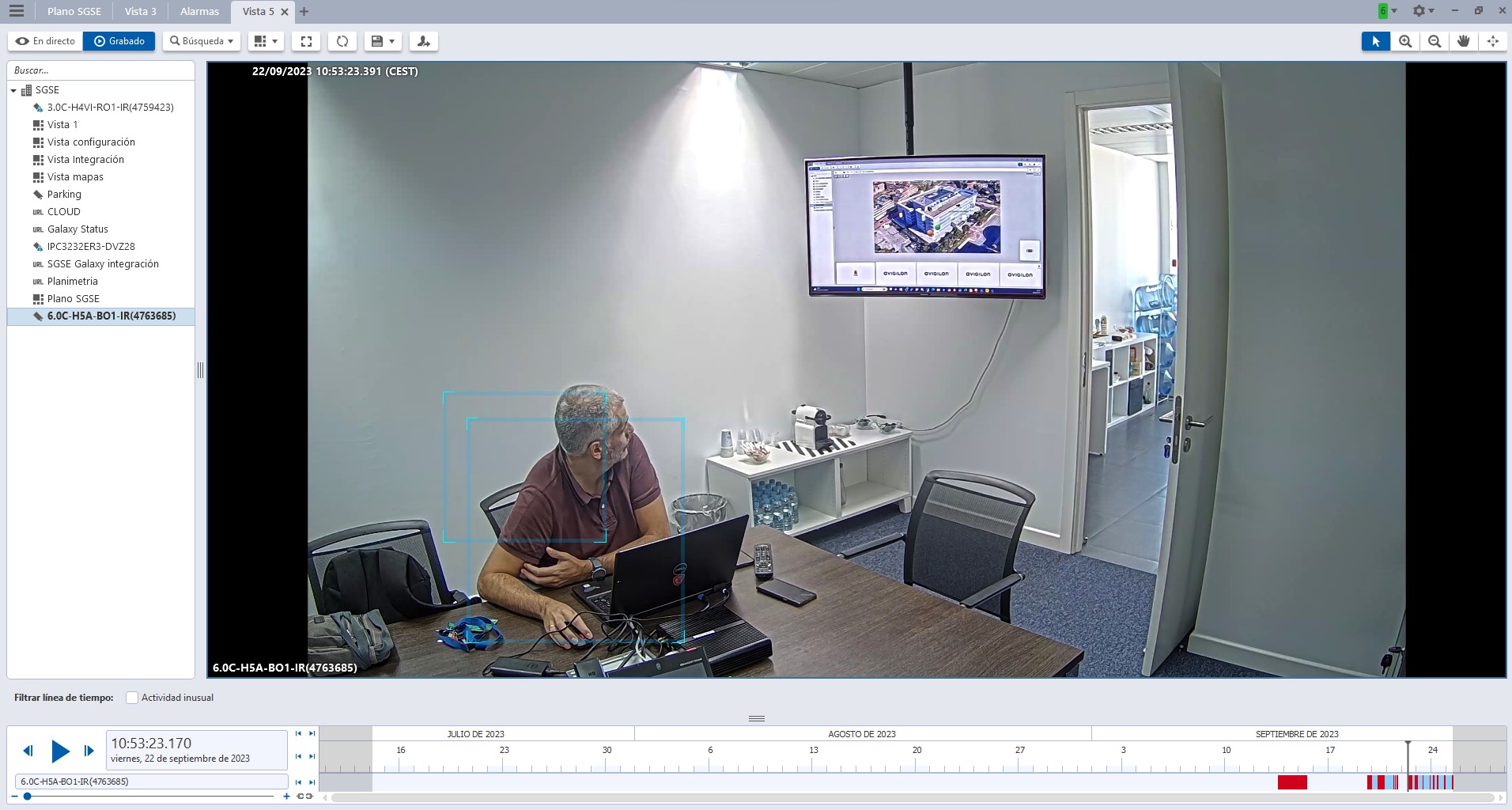
With this comprehensive real-time forensic analysis, it is also possible to carry out a search for a person who has set off an alarm based on their appearance so they can be tracked by the other cameras at the facility. The same search can be done for a person who has appeared during a review of the footage of the period prior to the alarm being set off. This is why all these cameras need to work with Avigilon’s artificial intelligence.
For example, if someone opens an emergency exit door in a shopping centre and its magnetic contact sets off an alarm that is detected by the Avigilon intrusion panel (thanks to SGSE’s integration solution), and the need arises to track this person from that moment onwards using the other cameras installed at the facility as a preventative measure, with SGSE’s integration of the intrusion panels into Avigilon, it will be possible to do this in real time.
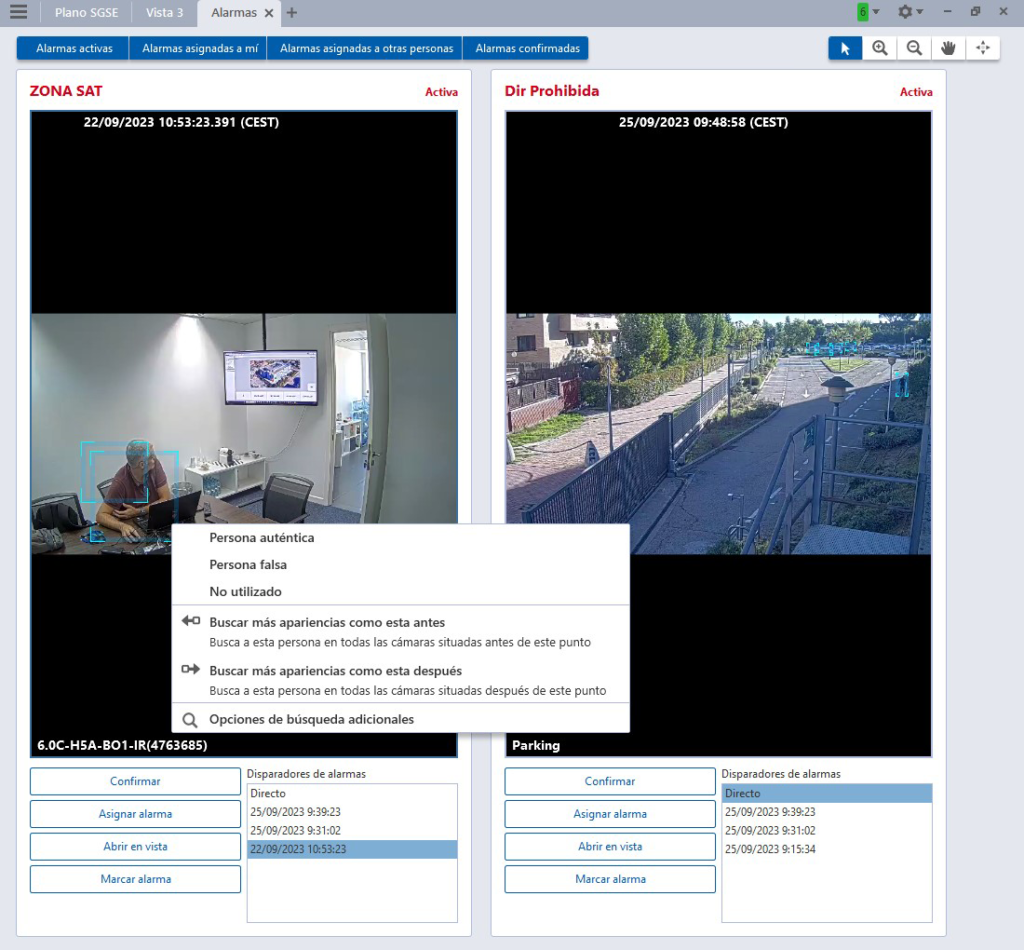
Searching for recorded video footage associated with intrusion alarms in the ACC
As part of the ACC software platform structure, the alarm signals received by the intrusion panel through the SGSE integration will be stored in the Avigilon alarm group, along with the video footage that is associated with each of them.
This means that all the video footage recorded by the camera linked to the alarm can be accessed quickly and it can be browsed through easily using the ACC time bar, as shown in the image.
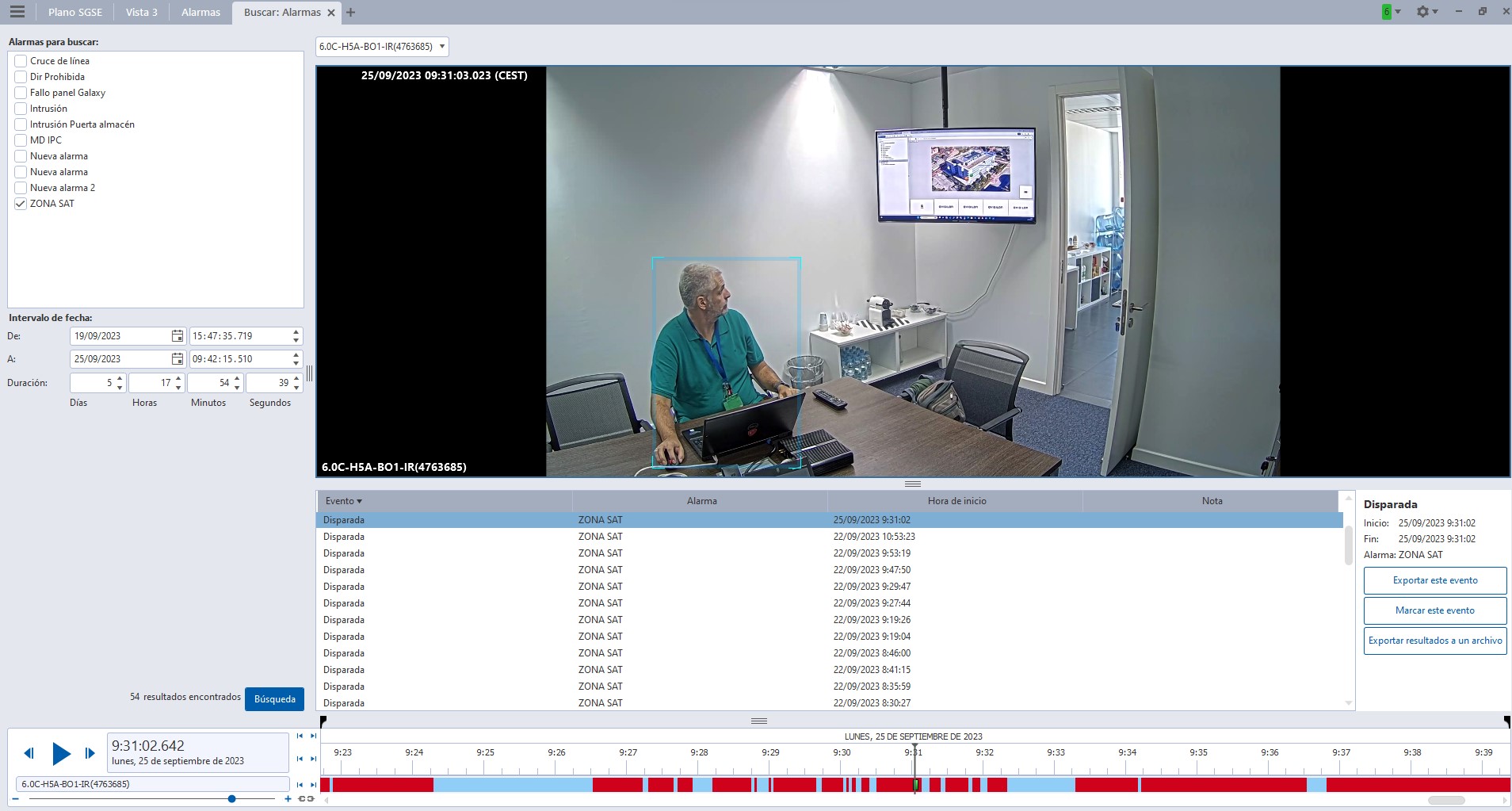
Cost savings with intrusion integration developed by SGSE
SGSE’s integration of intrusion panels is a software innovation that does not involve much resource consumption as it can be installed on any server whose operating system is Windows and on which the ACC is being run. It can also be installed on any system workstation.
This involves a huge cost saving when compared with the cost of alternative products on the market that require their own management server.

This means that when compared with other integration platforms, the integration of the intrusion panels into the ACC not only offers highperformance alarm management functionalities, such as forensic analysis, but it also costs less as it does not require any additional hardware.
Video Demo
Integrate intrusion into Avigilon with SGSE
Download
Download this post

