
A security system that allows us to provide our facilities a high level of protection requires, at least, two essential components: To be able to detect possible intrusion attempts responding properly to them and provide images that support and allows us to monitor and have graphic proofs of anomalous situations that occurs on an icons drawing plane.
Therefore, the provision of an intrusion system and a CCTV system is basic when it comes to protecting our facilities.
Thanks to the integration into Milestone of the intrusion panels of grade 2 and grade 3 of the RISCO Group (LightSYS ™ and ProSYS ™ Plus), developed by the SGSE R+D department, it is now possible to monitor and control both systems from a single graphical user interface, fully integrated into a single software solution.
Having the integration complement in the XProtect platform, we can incorporate, in a very simple way, the monitoring of the status, the partitions and the zones of our LightSYS ™ and ProSYS ™ Plus panels.
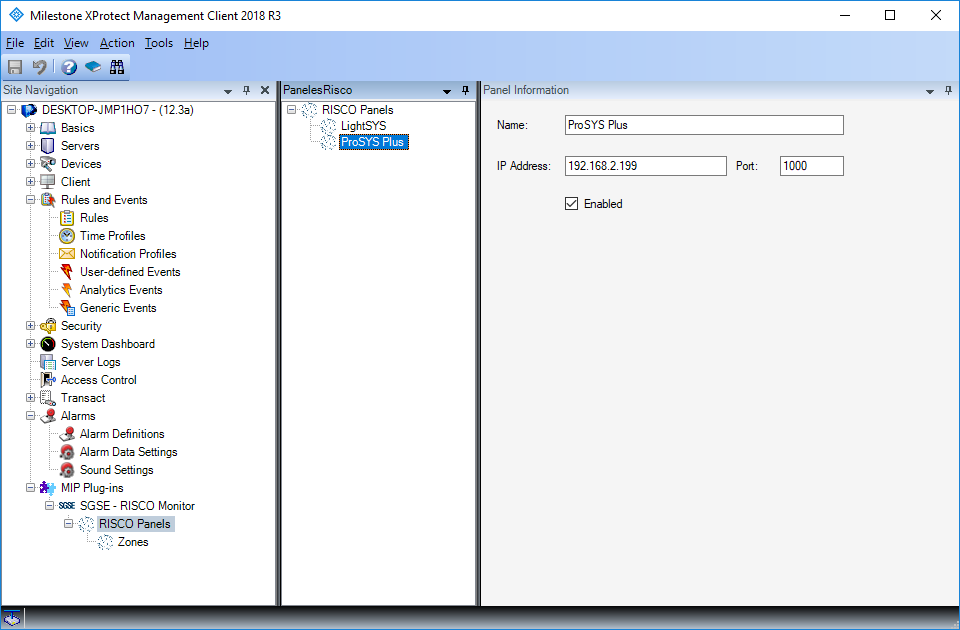
To add a panel to our system, simply enter through the Management Client or Management Application (depending on our XProtect version) the basic data to establish the connection with the panel, previously configured: an identifying name to facilitate the management, the IP address and the port through which to connect to the panel, and the software will establish the connection with the panel automatically, importing the data and its configuration.
Once the system has connected to the panel and imported the configuration, we can open the SmartClient to monitor and control the panel. The plugin adds two elements to the SmartClient interface that allow us to interact with the configured intrusion panels. On one side, we add a workspace, accessible from the tab called «Risco Monitor» on the top. In this workspace we have the user interface to monitor the status of the panels and perform different actions.
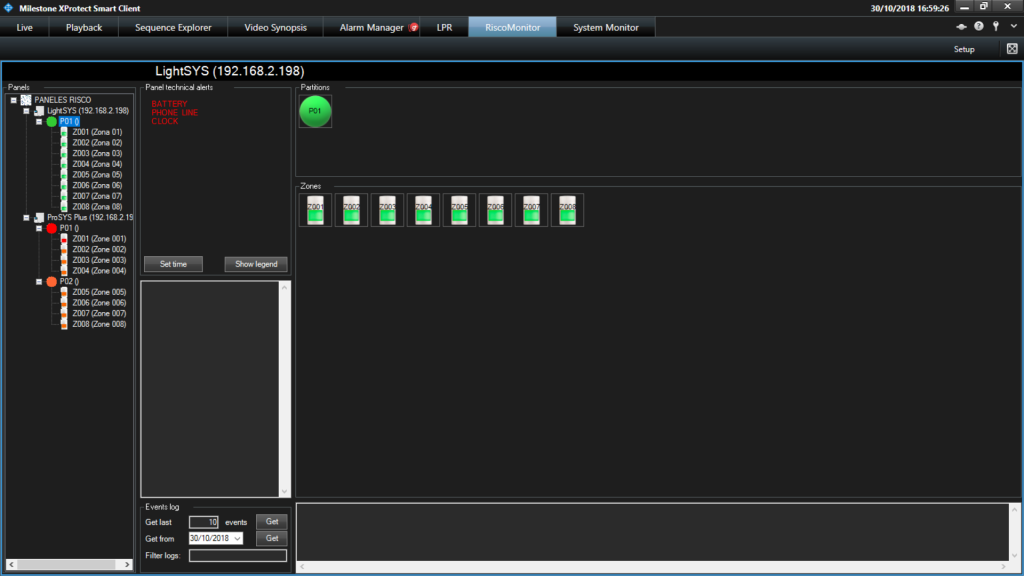
On the other side, the plugin allows us to incorporate that same user interface into any viewer in the live view of SmartClient. In this way, we can monitor the status of the panels while visualizing the image of our cameras or controlling system alarms.
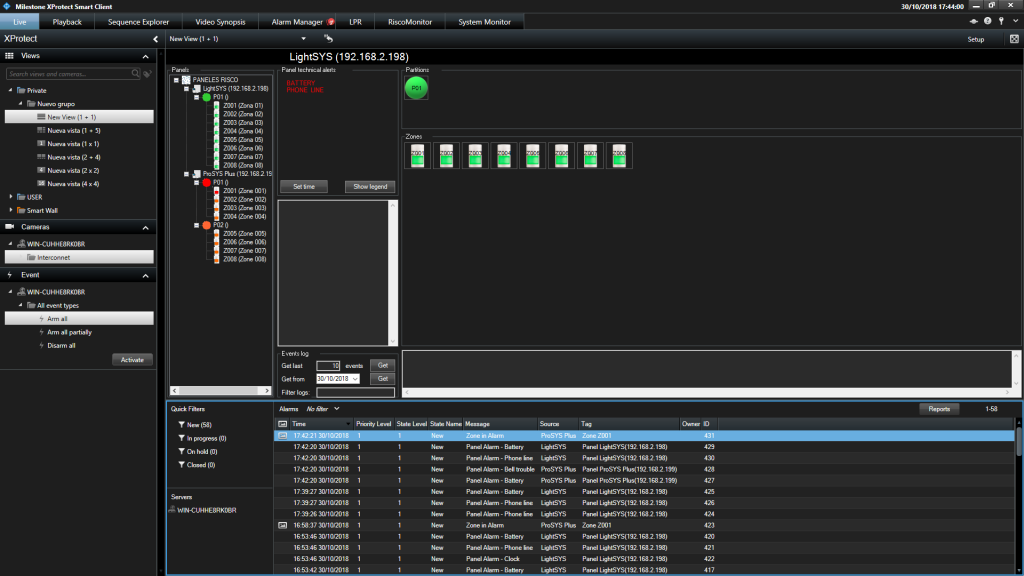
In addition, we can add zones, partitions and panels to Milestone maps, in the same way that cameras are added. Thus, watching the map we can monitor the status of each element by the color of their icons, and interact with the panel through each icon’s context menu: arming or disarming a partition, bypassing or un-bypassing a zone…
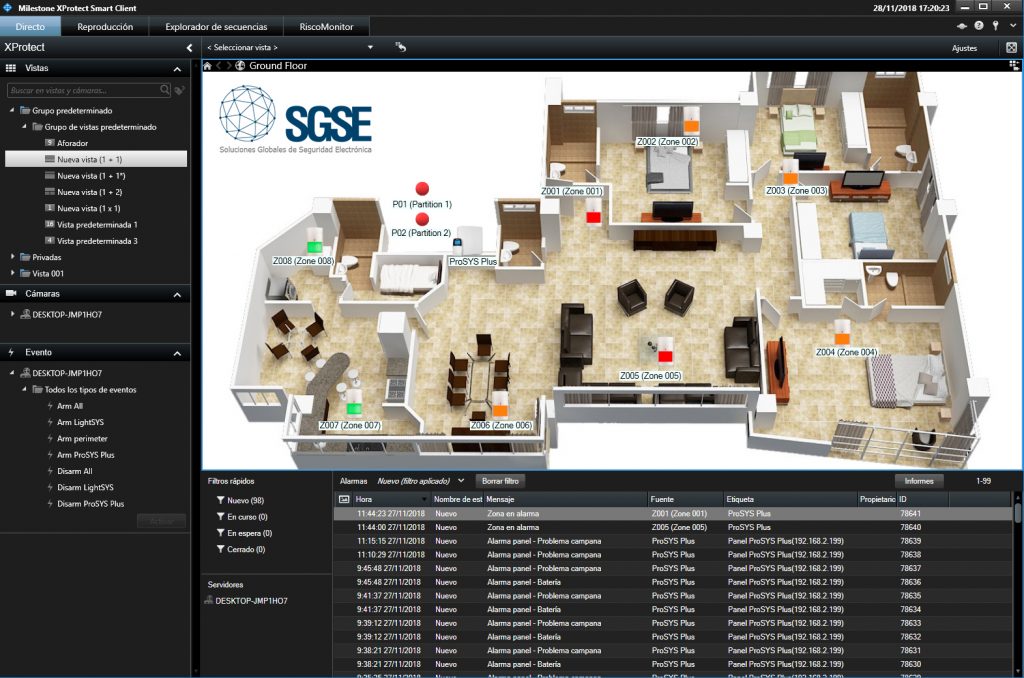
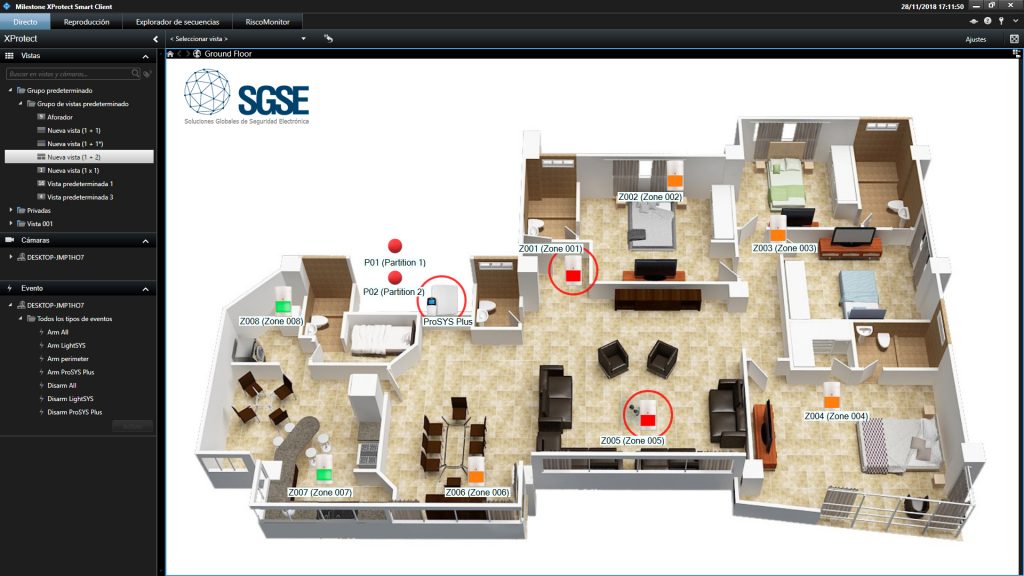
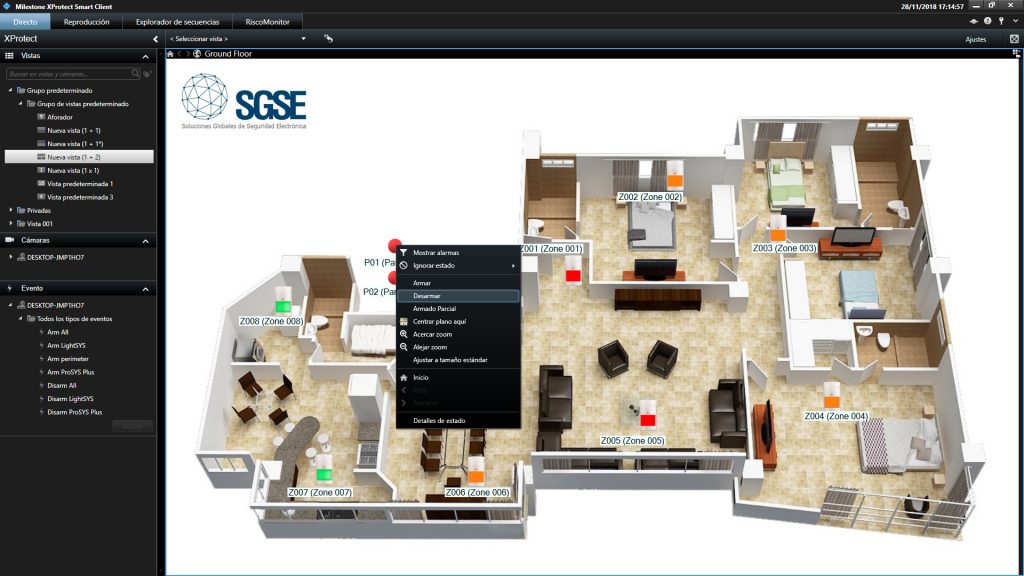
The functionalities that the plugin incorporates are the following:
• Simultaneous connection with multiple panels (LightSYS ™ and ProSYS ™ Plus)
• Extremely simple configuration.
• Automatic import of the relevant configuration of the panel.
• Tree view with the different panels, their partitions and their zones, indicating the description and the status of each one of them.
• Detailed view of the status of the selected panel:
- Panel technical alarms
- State of the partitions
- State of the zones.
• Interaction with the panel:
- Armed (total or partial) of all partitions.
- Disassembly of all partitionso
- By partitions:
- Arming (totally or partially
- Disarmo
- By zones:
- Cancel
- Reset
• Consultation of the event log of the selected panel:
- Of the last N events recorded by the panel.
- Of all events recorded by the panel from a certain date.
- Filter in the query of the log, to limit the results to the desired ones.
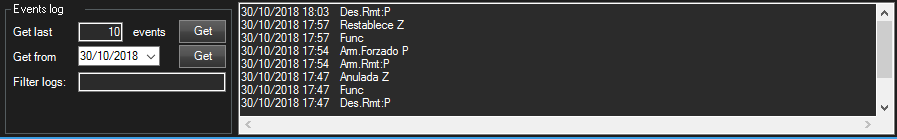
• Panel time and Xprotect time synchronization.
• Creation of specific events for integration with the XProtect logic:
- Event of technical incidents of the panel.
- Alarm events in zones and / or partitions.
• Creation of specific actions for interaction with the XProtect logic:
- Total arming of all partitions.
- Partial assembly of all partitions.
- Disassembly of all partitions.
• Define access permissions to the panels according to XProtect user roles.
• Incorporation of the panel areas on a drawing plane.
The creation of events and integrated actions in the Milestone environment allows us to take full advantage of the potential offers through its XProtect platform.
Thanks to the specific events that the plugin incorporates in Milestone, we can integrate panel events in the XProtect rules and alarms logic. That is, we can define a rule that triggers when a panel event occurs, as well as an alarm that is triggered when one of these panel events occurs (a technical alarm, an intrusion alarm in an area, etc.).
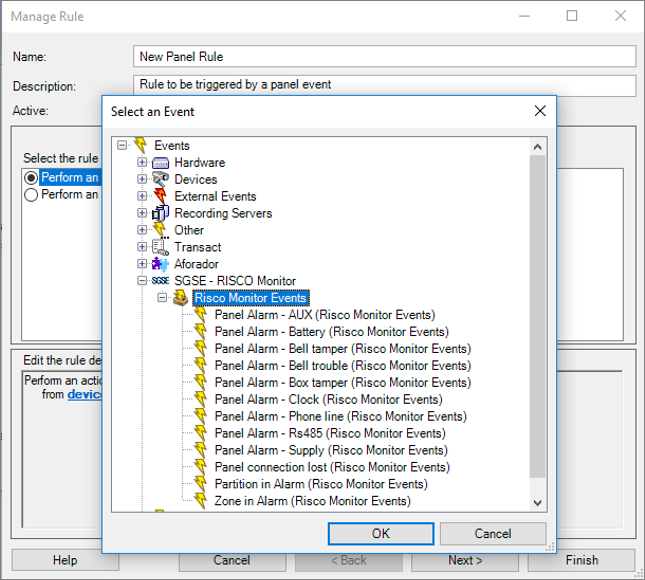
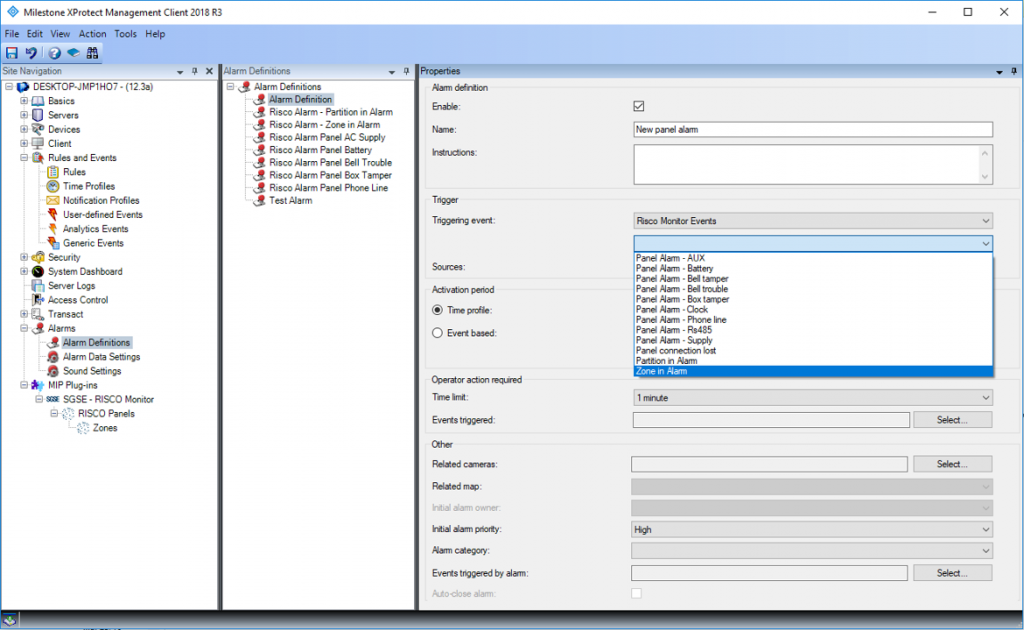
These rules and alarms are part of XProtect, which allows us to integrate the monitoring and control of the intrusion panels completely in these Milestone tools.
Something similar happens with the actions created by the plugin. Once the plugin is installed, we can define Milestone rules that perform specific actions on the panels (armed and disarmed). This allows us, for example, to add user defined events that trigger a rule, whose action to perform can be one of the actions added by the plugin (for example, total arming of all partitions of a certain panel).
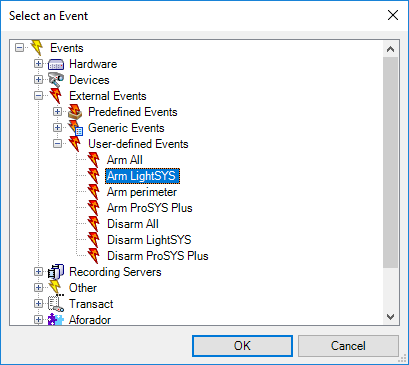
This event will be activated from a button in the side panel of the Smart Client (which would allow us to carry out a setting of the configured panel).
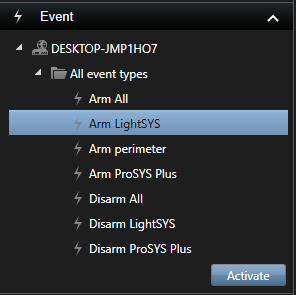
Finally, the management of the panels is also integrated into the Milestone security and permissions system, so we can specify through the user roles, which users can monitor and control each of the panels.
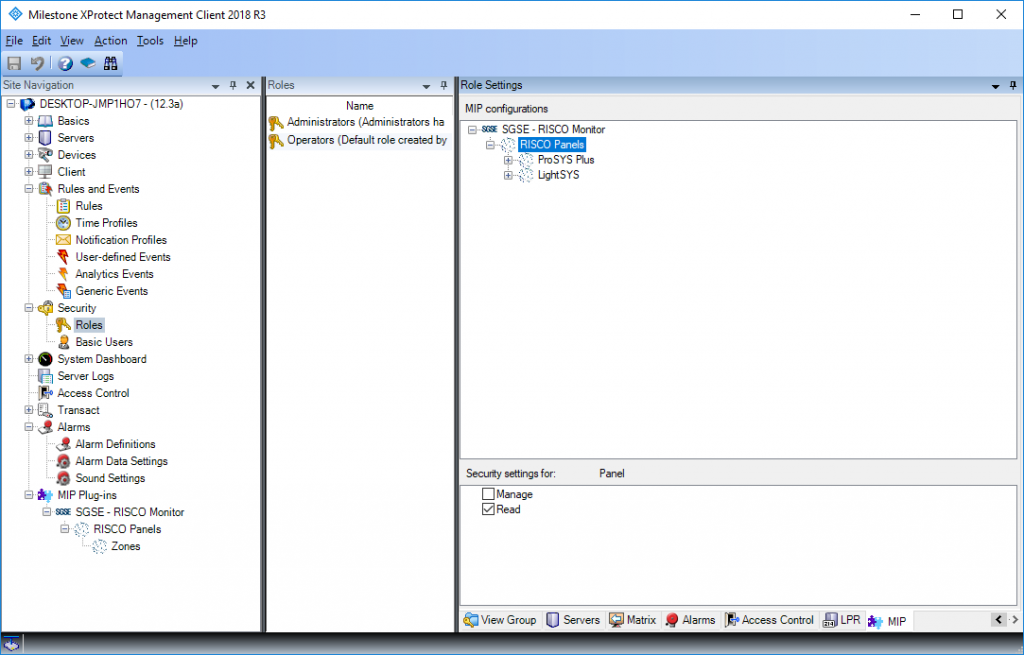
Design your integrated security solutions with SGSE
Software Update 1.25.0307
The new version 1.25.0307 redefines productivity with advanced features designed to optimize every aspect of your management and workflow. We have listened to your needs…


