SGSE expands its catalog of IoT sensor integrations once again, this time with a new sensor from Soter Technologies (www.sotertechnologies.com) within Milestone Systems (hereinafter Milestone).
FlySense sensors fill the gap in the current landscape, addressing the growing wave of vaping that poses an urgent challenge for our society.
Vape detection through FlySense® is an innovative solution in the field of security in shopping centers, common areas, schools, etc., specifically designed to address the challenges posed by vaping.

FlySense devices are equipped with high-precision sensors and sophisticated THC detection algorithms, offering unprecedented detection efficacy.
Through continuous monitoring and real-time alerts, the FlySense® vaping detection system ensures swift intervention, enabling managers to effectively mitigate risks associated with THC use.
With its proactive approach to vaping detection, FlySense® equips institutions with the necessary tools to create a THC-free environment, safeguarding health and well-being while promoting a healthy atmosphere.
Understanding the Risks
The health risks associated with vaping are alarming and constant. Vaping involves inhaling substances in aerosol form, which often contain nicotine, flavorings, and other chemicals. Some potential health risks associated with vaping include:
Nicotine addiction:
Vaping liquids typically contain nicotine, which is highly addictive. Nicotine addiction can have various adverse health effects, such as increased heart rate, high blood pressure, and potential long-term cardiovascular problems.
Respiratory issues:
Inhaling aerosol particles can lead to respiratory problems such as irritation, coughing, and difficulty breathing. There have also been cases of severe lung injuries associated with vaping.
Exposure to chemicals:
Vaping liquids may contain harmful chemicals and toxins. The long-term effects of inhaling these chemicals are not fully understood, but they could pose a risk to respiratory and overall health.
Youth addiction:
Vaping has become popular among young people, and the developing brains of teenagers may be more susceptible to the addictive effects of nicotine. Early exposure to nicotine can also have lasting negative effects on brain development.
How SGSE Can Assist with FlySense® Devices
The FlySense® vaping detectors are designed to address the issue of vaping in schools and other public spaces, particularly in concealed areas such as bathrooms and locker rooms, where surveillance can be challenging.
These detectors use advanced technology to identify and alert authorities to the presence of aerosol particles associated with vaping.
Here are some key ways in which FlySense® vaping detectors are utilized:
Real-time Monitoring:
FlySense® vaping detectors operate in real-time, providing immediate alerts when vaping activity is detected. This enables a prompt response from school administrators, security personnel, or other designated authorities.
Deterrent Effect:
The presence of vaping detectors can have a deterrent effect on students or individuals engaging in vaping activities. Knowing that their actions will be immediately detected may deter individuals from violating no-vaping policies in these spaces.
Support for Healthy Policies:
FlySense® vaping detectors align with school policies aimed at promoting a healthy and safe environment. By enforcing no-smoking rules, these detectors contribute to the overall well-being of students and staff.
Our solution consists of a plugin that enables monitoring and interaction with Soter Technologies’ FLYSENSE systems for vaping detection, tampering, and disturbance from the Milestone XProtect user interface and the working environment of the Milestone XProtect® platform.
This way, monitoring of the FS286 vaping detection system can benefit from the integrated advantages of the XProtect® VMS platform for managing video and CCTV and intrusion alarms in a single interface.
Integration Architecture
To integrate the sensors with Milestone, both the sensor and the server with the Milestone software platform need to be connected through the network. The sensors can be placed anywhere as long as they meet minimum conditions, and their setup does not require extensive knowledge.

Commissioning
Through the Ethernet network, the plugin will receive information from different sensors located anywhere in the world with a simple internet connection, transferring the information to the Milestone event server with each change of state of records by the sensors.
The system architecture is supported by the Milestone Software Development Kit (SDK), integrating elements and events on both the server and client sides.
The FlySense FS286 sensor has a simple and easy-to-use parameterization environment.
Below are the configurable parameters:
Vape Sensitivity: Offers various levels – Low, Medium, and High.
Alert Time (In minutes): Indicates the time between alerts with a minimum value of 10 minutes.
Sound Alerts: When set to On, the FS286 Sensor will manage sound alerts.
Sound Threshold: This is the decibel level at which the sound alert will be triggered.
Proximity Sensitivity: The proximity sensor can be configured under different levels such as Low, Medium, High, or OFF to detect potential sabotage.
Buzzer Volume: The sensor has a buzzer that, under configuration, can emit a sound when an anomaly occurs. It has various operating levels such as Low, Medium, High, or OFF.
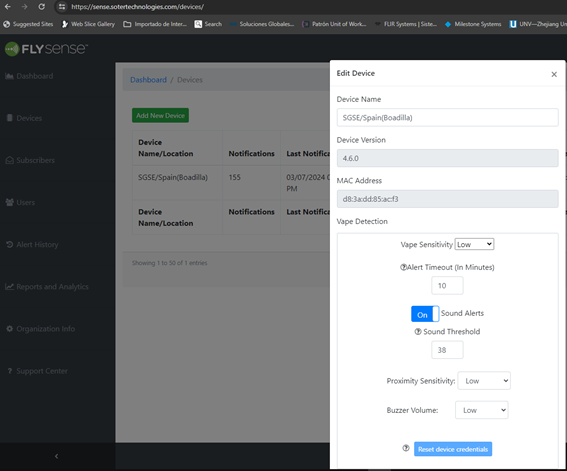
Once the device is set up, we can proceed with our configuration.
The plugin remains on alert to receive notifications from the FlySense FS286 sensors via the manufacturer’s Soter Technologies protocol. This makes commissioning remarkably easy, as simply entering the assigned device name registers it in the Milestone XProtect system and consequently in our plugin.
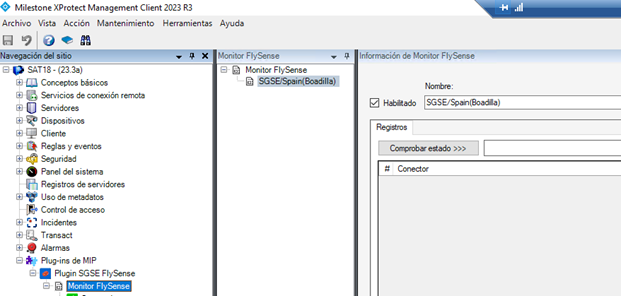
Simple, it only requires entering the name.
Configuration
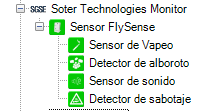
The SGSE plugin enables the automatic collection of sensor records, displaying specific icons for each type of record on the Smart Client floor plans. This significantly simplifies the operator’s task.
Events: Alarms and rules
Alarms
When a change occurs in any of the sensor records (vaping, tampering, noise, sound), it will be notified as an event to Milestone. With these events, and depending on their sources, we can define customized alarms in Milestone.
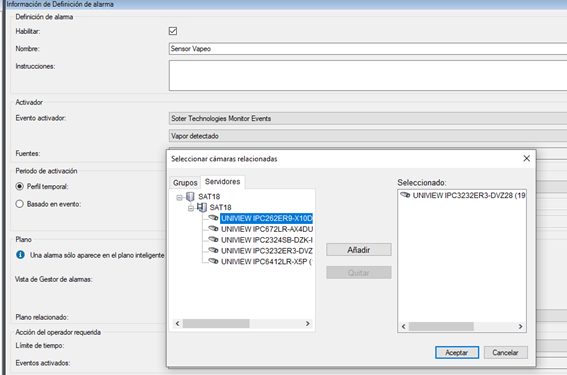
Events
Similarly to defining alarms, we can use the plugin’s events to establish automated rules in Milestone, linking them with any other integrated technology present in the installation.
Thus, when an event occurs in the FS286 sensor, such as detecting vaping in a room, we can perform any of the multiple actions allowed by the rule engine: activate a digital output, play an audio message, reposition a PTZ camera, send an email, etc.
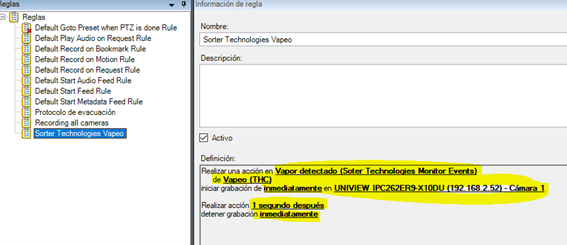
Actions on the FS286 Sensor from Smart Client
But interaction with the Milestone rule engine doesn’t stop there; it also allows us to interact with the icons of the sensors as a result of an alarm that may occur in Milestone, including user-defined events that can be triggered from the Smart Client, WebClient, and even from the Mobile Client.
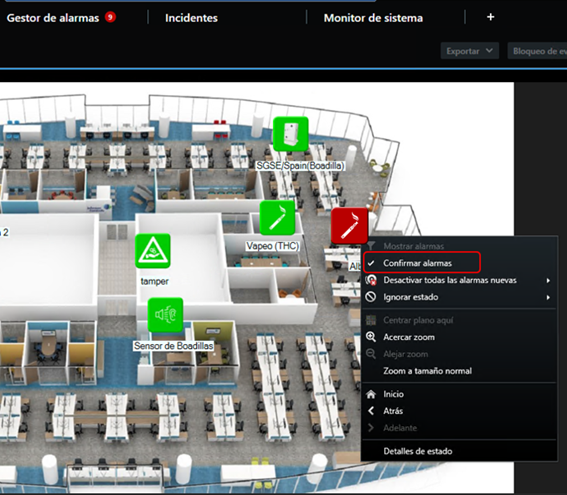
Camera association
The different sensors of the FS286 can be pre-associated with cameras so that when a notification of change in that sensor occurs, an alarm is triggered, including recordings from the possible associated cameras.
Simply select the sensor you wish to link with one or several cameras from the XProtect system, and you’re ready to jointly manage the sensor with the camera(s).
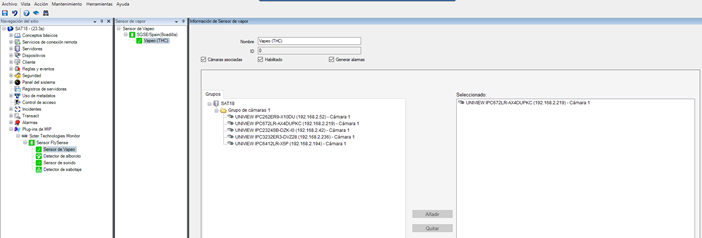
Operation and user interface
From the Milestone Smart Client, we can view the status of the different elements on the panel.
The icon will display the current status of the element through a color code shown in the table below:
 | Idle. The device is in idle mode, and there are no intrusion alarms. | |
 | Alarm. When any of the sensors indicates that it is in alarm. |
Table 1. Color logic applied to icons associated with devices.
| Color | Example | Description |
| Green |  | Idle. The vaping sensor is in idle mode. |
| Red |  | Alarm. The vaping sensor has reported an alarm. |
| Green |  | Idle. The tamper sensor is in idle mode. |
| Red |  | Alarm. The tamper sensor has reported an alarm. |
| Green |  | Idle. The sound sensor is in idle mode. |
| Red |  | Alarm. The sound sensor has reported an alarm. |
| Green |  | Idle. The noise sensor is in idle mode. |
| Red |  | Alarm. The noise sensor has reported an alarm. |
Table 2. Color logic applied to icons associated with sensors.
Not only can we view the status of the elements, but we can also interact with them by right-clicking on their icons.
Depending on the type of element we click on, the context menu will allow us to perform certain actions. In our case, we can confirm the alarm triggered.
Integrate your IoT devices into Milestone with SGSE’s expertise.

